
How to Make Chrome Incognito REALLY Private in 2023
Psst... let us tell you a secret: Incognito mode is just not enough to keep your browsing activity really, really private and secure.
But there’s one thing that can make sure that no-one tracks what you do online: a VPN.
But First: What is Incognito Mode?
Google Chrome is currently the most popular browser in the world. It's easy to use, and it loads quickly.
Chrome also stores information about you, like your browser and search history. If you enable auto-fill, it will also keep track of your name, address, phone number, and passwords.
This can seem like a great convenience. However, if you're on a public computer or other people have access to your device, you might not want all this information available for them to see - especially if you’re searching for particularly private or sensitive content online.
That’s why Google Chrome developed Incognito mode. When you use Incognito mode, Chrome won't save your activity once you finish a browsing session. This includes the websites you’ve visited and the information you may have entered, including passwords.
Incognito mode also prevents cookies being stored on your computer. This means websites can’t use your browsing activity to send you targeted ads.
Is Incognito Mode Really Private?
Well, no.
Incognito mode offers some privacy,but it doesn't provide total anonymity. In fact, when you open an Incognito window, it explicitly states that your browsing activity might still be visible to websites you visit, your employer or school, and your internet service provider.
Additionally, it provides no protection against hackers or government surveillance.
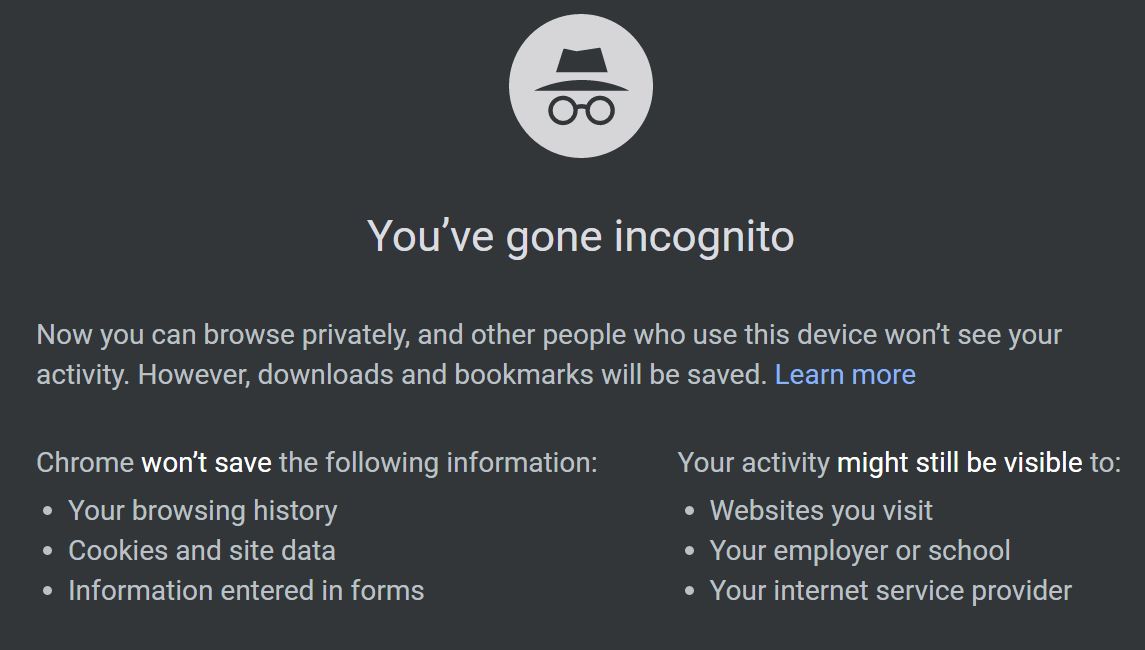 You can see how there are limits to incognito mode and your privacy
You can see how there are limits to incognito mode and your privacy
A VPN is the Answer
A virtual private network (VPN) is a tool that encrypts your data and creates a private and secure tunnel for your information to pass through. If a hacker gains access to encrypted data, they will not be able to decode it. So, even if they intercept your data, your details will still be hidden.
Most VPN providers have a network of servers all over the world. When you connect to a VPN, your data is routed through one of these servers.
Once connected, your device acquires the IP address of the VPN server you use. This way, the websites you visit can’t see your real IP address. In essence, your details are protected from not only your ISP and hackers, but also from websites that want to see your IP details.
VPNs have many practical advantages, which you can read about here.
Not sure which VPN to use? Check out our recommendations.
Each of our recommended VPNs can be acquired directly from their respective websites and are extremely simple to install. Once the VPN is installed on your computer, it remains readily available for use whenever required.
Why You Should Use a VPN with Incognito Mode
By using incognito mode, you can safeguard your browsing history and personal information, keeping them hidden from other users who have access to your device.
A VPN stops hackers, trackers, and online spies from seeing your browsing activity and data.
When combined, they create the ultimate online security tool that makes sure nobody, anywhere, can access your private information.
How to Go Into Incognito Mode on Chrome with a VPN
1. Find and open the VPN app on your device. ( ExpressVPN is our top choice to use with Incognito mode because it is super-fast and uses high-end security features to protect your privacy.)
2. Choose the server you want to connect to, or click 'Smart Location' to connect to the best available server.
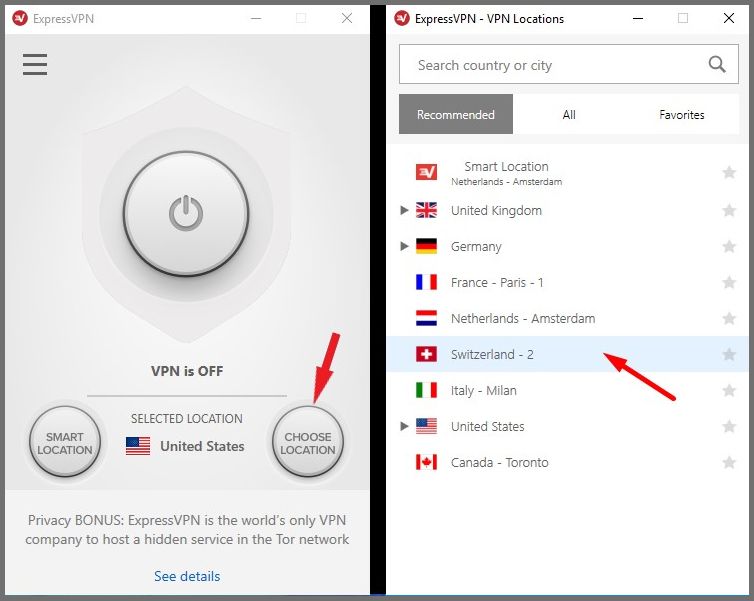 ExpressVPN is easy to navigate with its simple interface
ExpressVPN is easy to navigate with its simple interface
3. Success! You are connected to the VPN network.
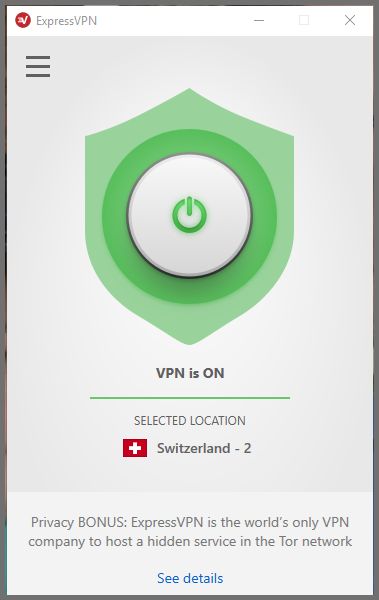 Just click the button to turn your VPN off and on as required
Just click the button to turn your VPN off and on as required
4. Next, open Google Chrome.
5. Click on the three dots in the top right corner of your browser and select New Incognito Window.
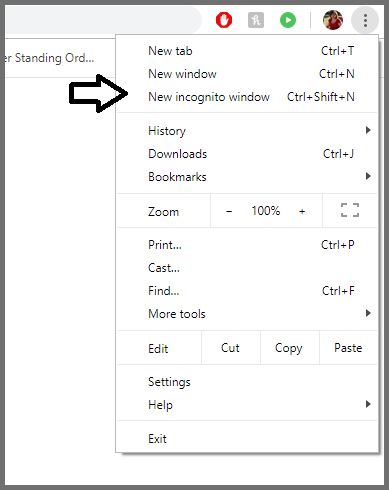 You can find incognito window when you click on the three dots in the right hand of the screen
You can find incognito window when you click on the three dots in the right hand of the screen
You can also click Ctrl-Shift-N if using a PC, or Command-Shift-N if using a Mac, to open your Incognito window.
This will open a new window that you can use just as you would a regular Chrome window. The difference is it will not remember any details you enter into it, including URLs. This means that if someone accesses your computer, they will not be able to see your browsing activity.
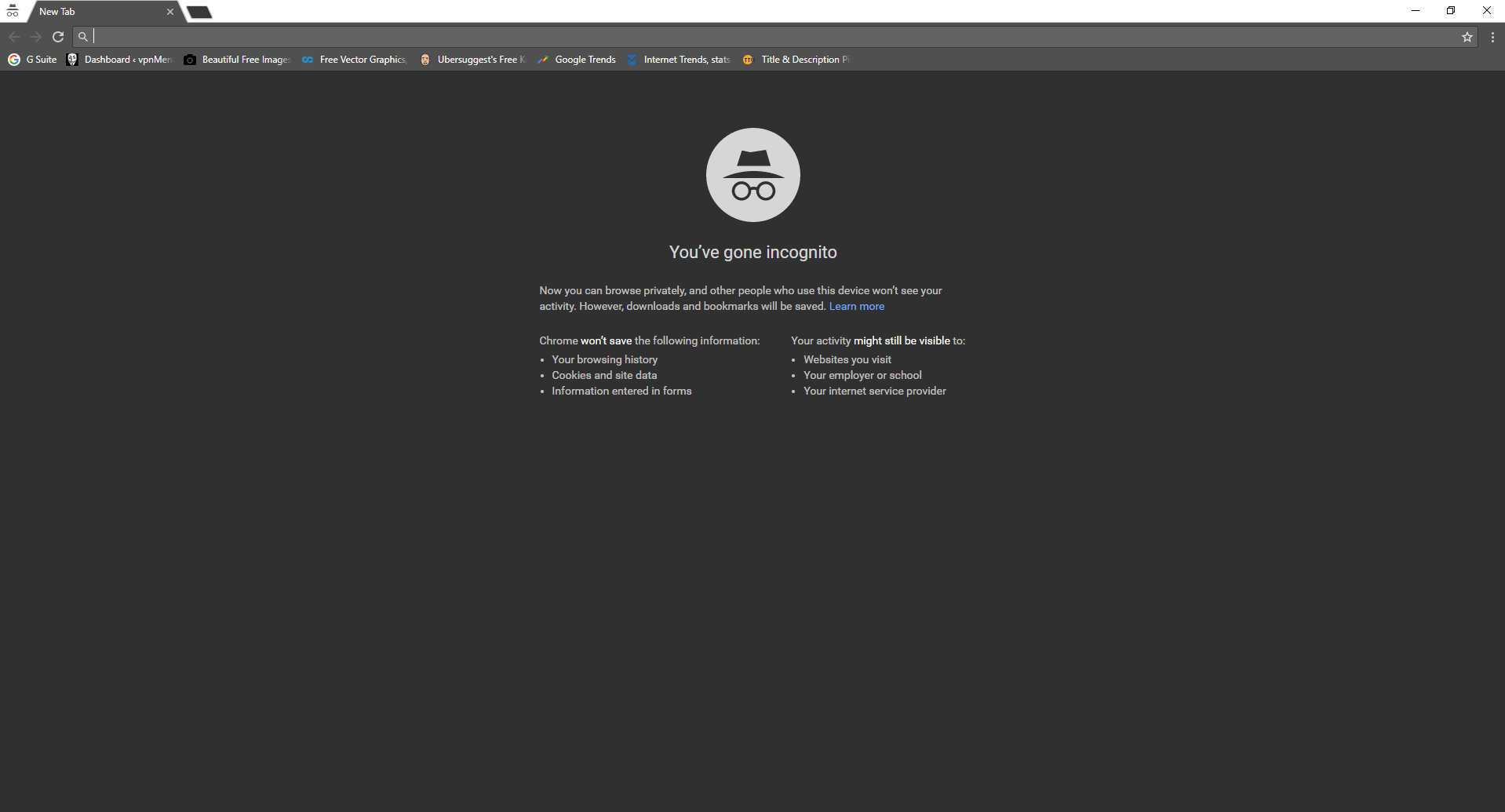 You'll see this window as soon as you activate incognito mode
You'll see this window as soon as you activate incognito mode
If you want to make Incognito mode your default setting, right click the Chrome icon and select Properties. Go to the Shortcut window and find the Target field. At the end of the text add a space, a hyphen, and the word incognito. Then click OK.
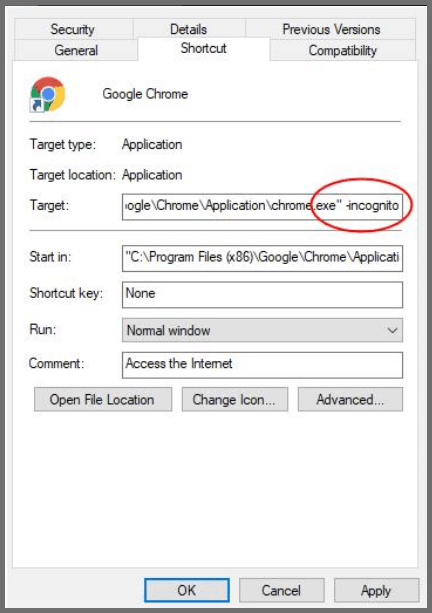 It's easy to set incognito as your default browsing window
It's easy to set incognito as your default browsing window
That's it!
With the knowledge acquired, you are now equipped to shield your browsing information from individuals who can access your device, simultaneously safeguarding yourself against hackers, trackers, and online surveillance.
Further Reading
Is your VPN safe? Here are the Best VPN Services Reviewed and Compared.
Want to save some of your hard-earned cash? Our budget-savvy experts have compiled a list of the best VPN deals currently available.
Looking for the best VPN extensions for Chrome? These top VPNs can help!
Need a dedicated VPN for Chromebook? Check out our list of the best VPNs for Chromebook, you'll even find easy setup guides to help you get going.
Your data is exposed to the websites you visit!
Your IP Address:
Your Location:
Your Internet Provider:
The information above can be used to track you, target you for ads, and monitor what you do online.
VPNs can help you hide this information from websites so that you are protected at all times. We recommend ExpressVPN — the #1 VPN out of over 350 providers we've tested. It has military-grade encryption and privacy features that will ensure your digital security, plus — it's currently offering 49% off.

