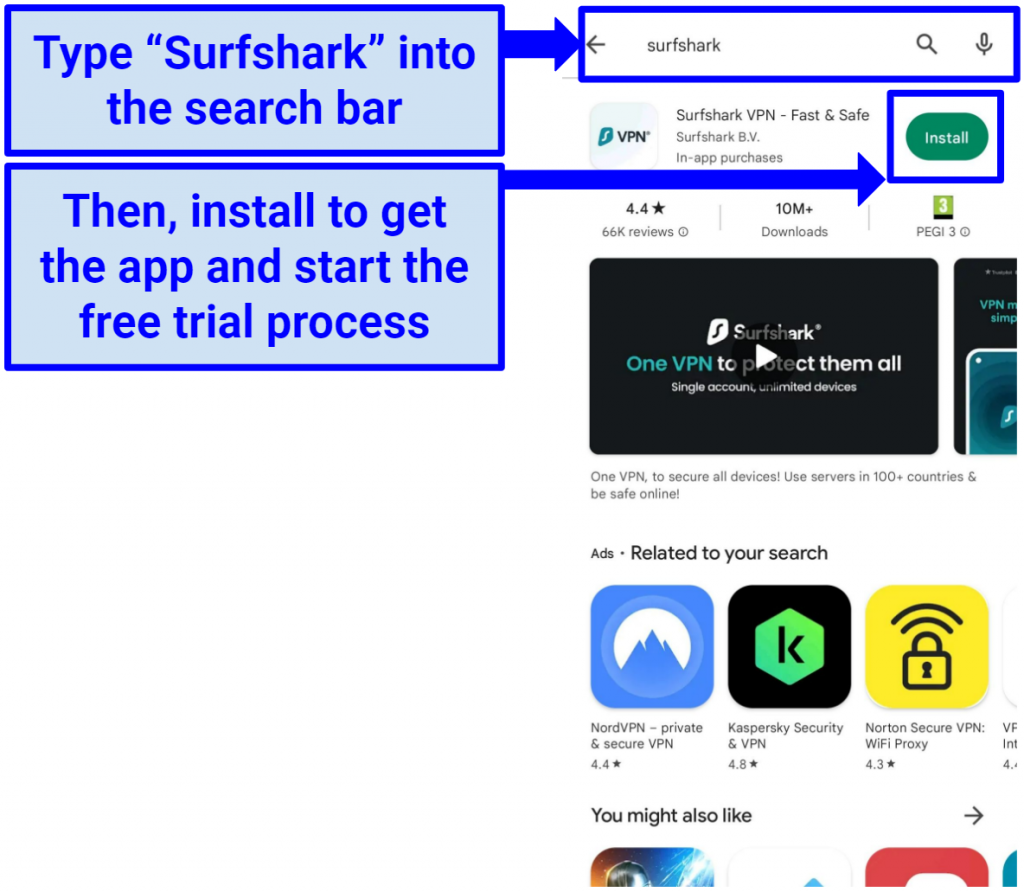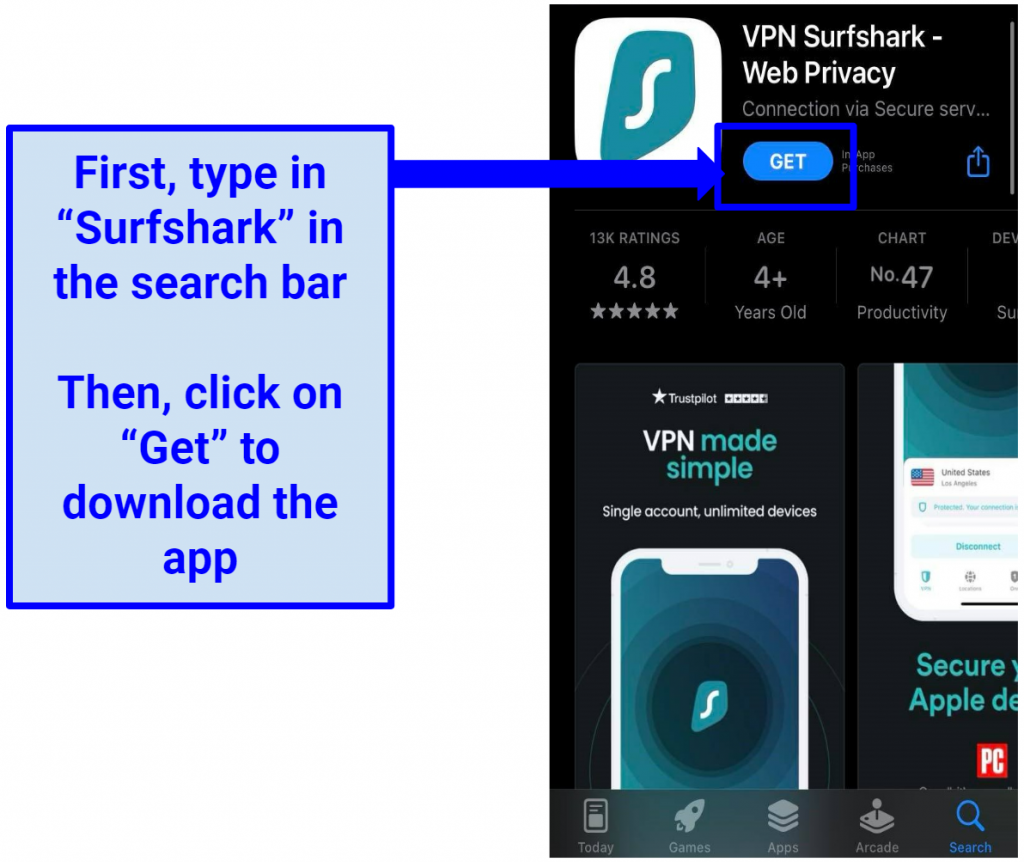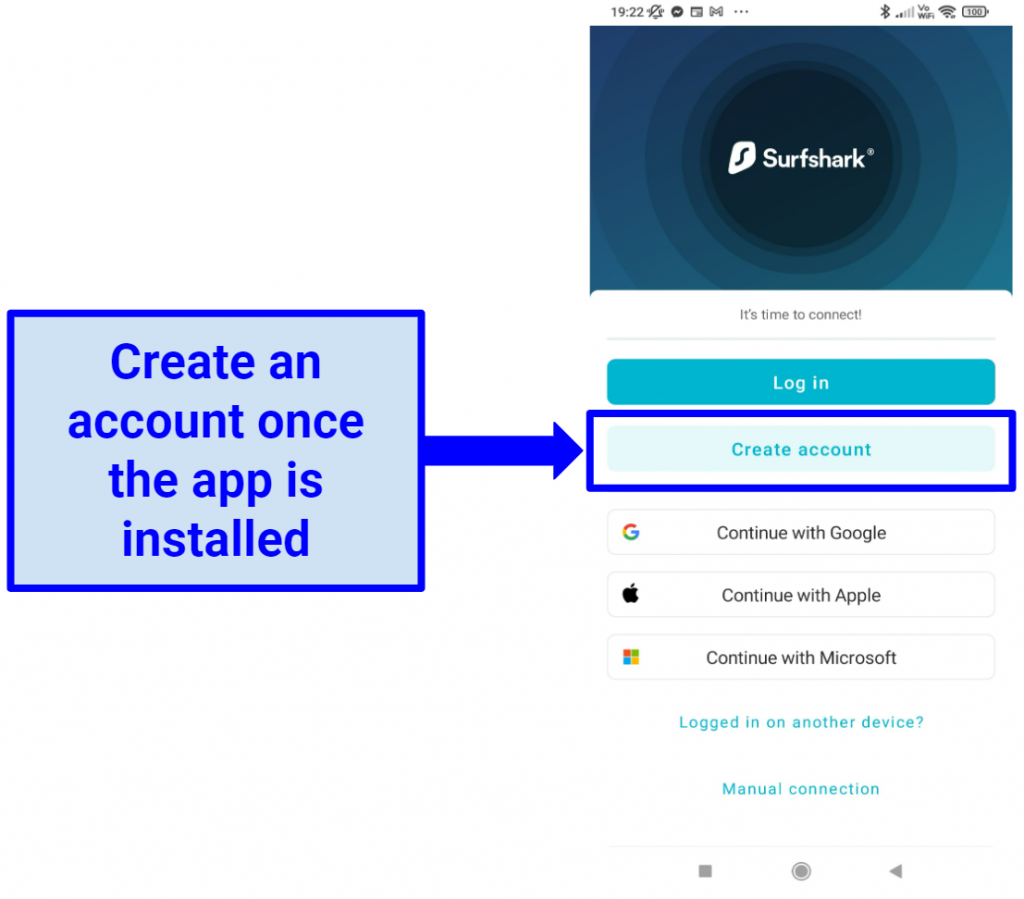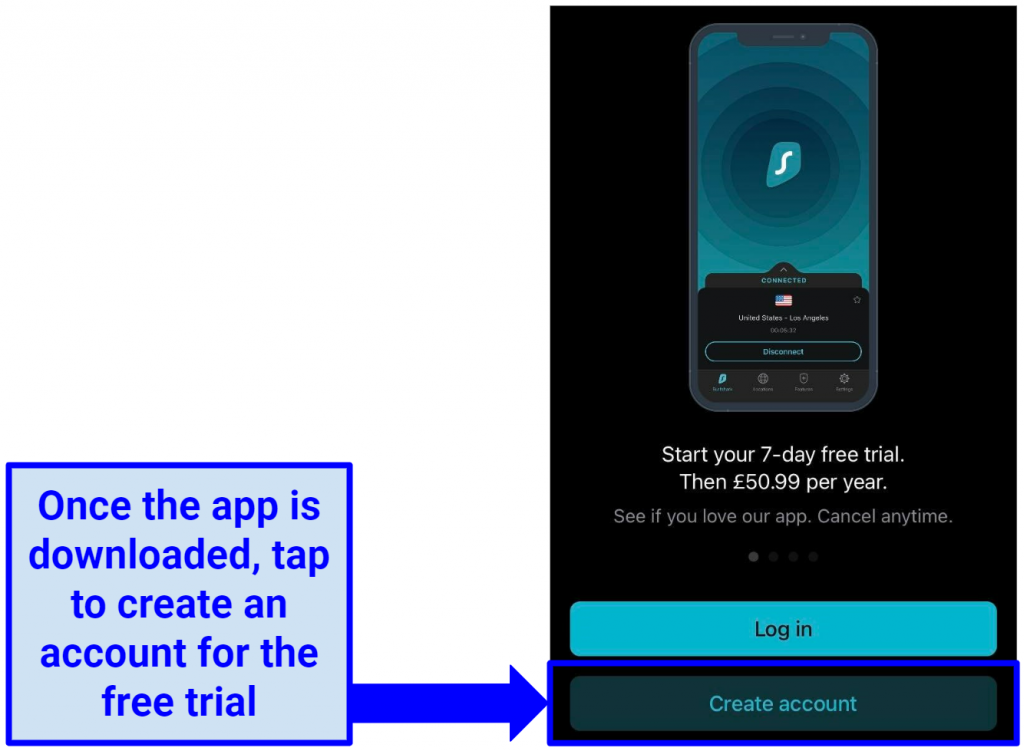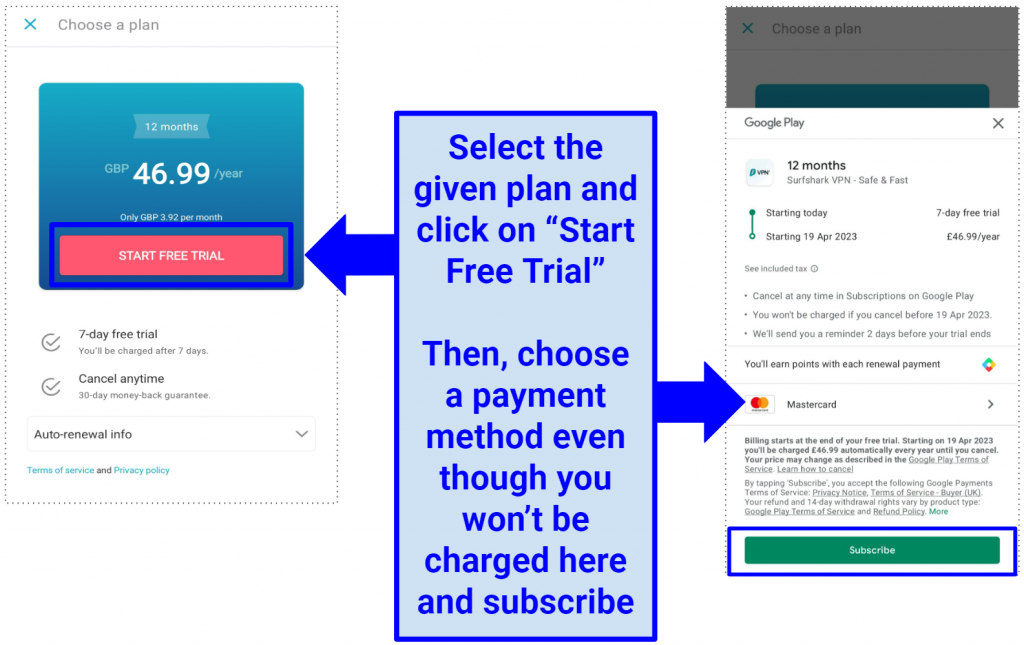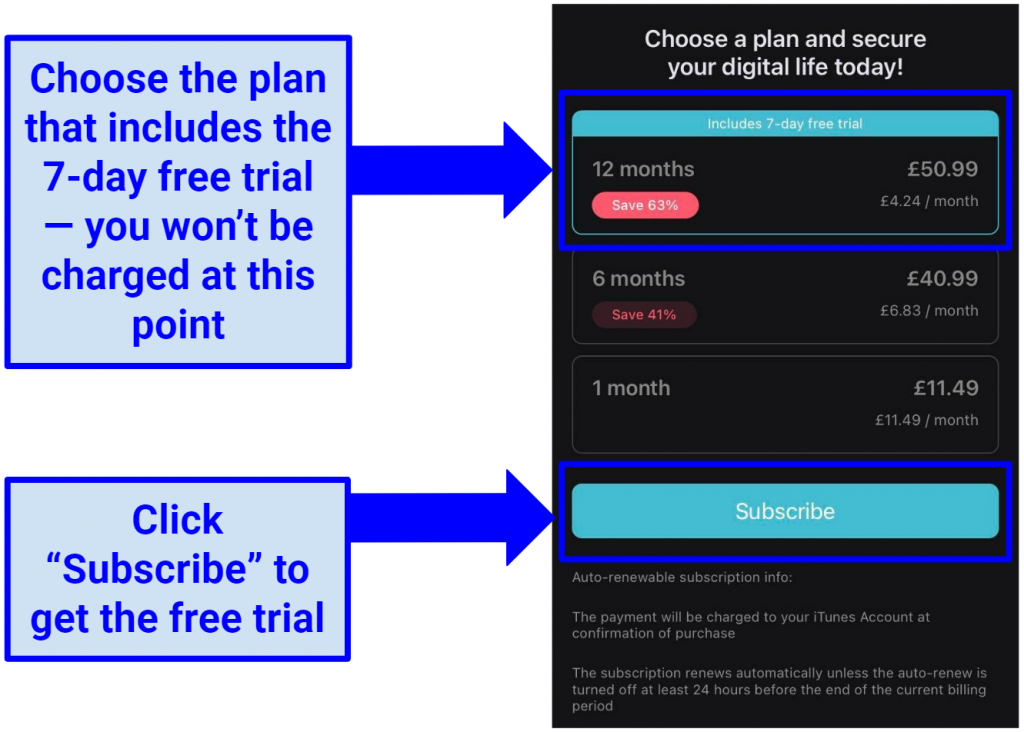How to Get a Surfshark Free Trial: Easy Guide for 2023
- Surfshark Free Trial: Step-by-Step Guides for 2 Options
- How to Get Surfshark's 7-Day Free Trial on Android and iOS
- How to Try Surfshark With the 30-Day Money-Back Guarantee on Any Device
- How to Cancel Surfshark's Free Trial
- Surfshark Free Trial vs Money-Back Guarantee
- What Can I Get With the Surfshark Free Trials?
- Quick Comparison Table: Surfshark vs Other Free Trial VPNs
- FAQs on Surfshark's Free Trial
Surfshark is known for its great features and ease of use, which makes it one of the most popular and highly recommended VPN services. However, if you are undecided about committing to a long-term subscription, it's essential to ensure that it can meet your specific VPN needs.
Luckily, Surfshark offers a 7-day free trial through its mobile app, available for iOS and Android, and through its macOS app. This gives you plenty of time to fully evaluate the VPN’s capabilities and user interface without paying upfront for a subscription. You can use Surfshark on any compatible device during the trial period, no matter which way you choose to get it through.
What’s more, if you're looking for a longer period to test out Surfshark risk-free, you can take advantage of its 30-day money-back guarantee. With any of these options, you can confidently evaluate whether Surfshark is right for you.
Try Surfshark Risk-Free Today >>
Surfshark Free Trial: Step-by-Step Guides for 2 Options
How to Get Surfshark's 7-Day Free Trial on Android and iOS
- Get Surfshark. Open the Google Play Store or Apple App Store, search for “Surfshark,” and download the app.
- The process on Android is similar to the process on iOS
- The Surfshark 7-day free trial is exclusive to the mobile app
- Create an account. Select ‘Create account,’ enter your email address, and choose a strong password. These should be the same account details you'd use to log in to all other Surfshark apps.
- Creating a Surfshark account is as easy as creating an account for any other service
- You need to create an account to get Surfshark’s 7-day free trial
- Choose a plan and a payment method. After setting up your account credentials, you'll need to select a subscription plan. You will have to select the longest deal to qualify for Surfshark’s free trial. Even though you need to choose your payment method, too, you won’t be charged for the 7-day trial at this point.
- Make sure to read the auto-renewal information
- After this, you’ll be taken to Surfshark’s app
- You’re all set and ready to go. The Surfshark app is now ready to use on your Android, iOS, or any other compatible device. A subscription will now be in place. Remember to cancel the trial at least 24 hours before it expires or within six days of starting it to avoid getting accidentally charged. I’d recommend disabling auto-renewal right at the start of the trial.
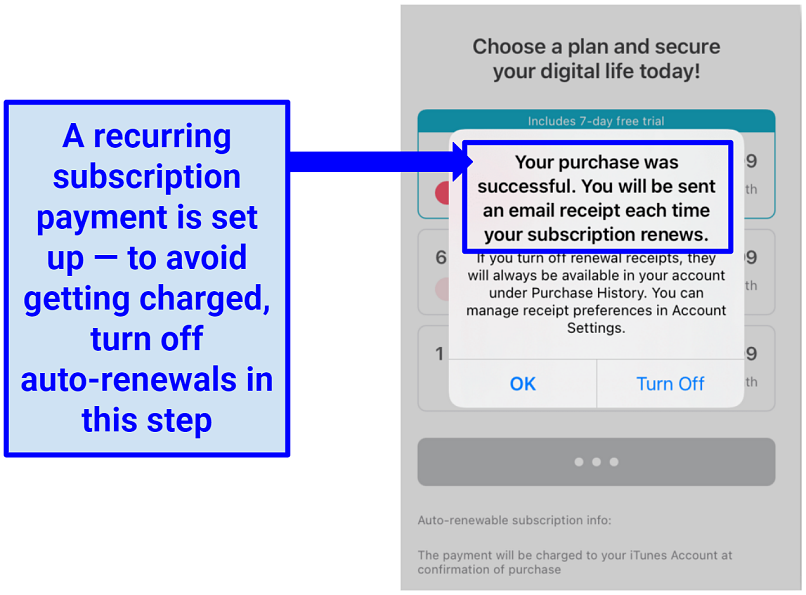 Surfshark will notify you when your trial is nearing its end
Surfshark will notify you when your trial is nearing its end
Note that you can also get this 7-day free trial through the macOS app if you prefer doing all this on your computer.
How to Try Surfshark With the 30-Day Money-Back Guarantee on Any Device
- Sign up for Surfshark. Go to Surfshark’s home page and click on the “Get Surfshark VPN” button. Then choose a subscription. Surfshark’s 30-day money-back guarantee option is available with any subscription plan. When I tried Surfshark, I got 82% off the total price by choosing the longest plan.
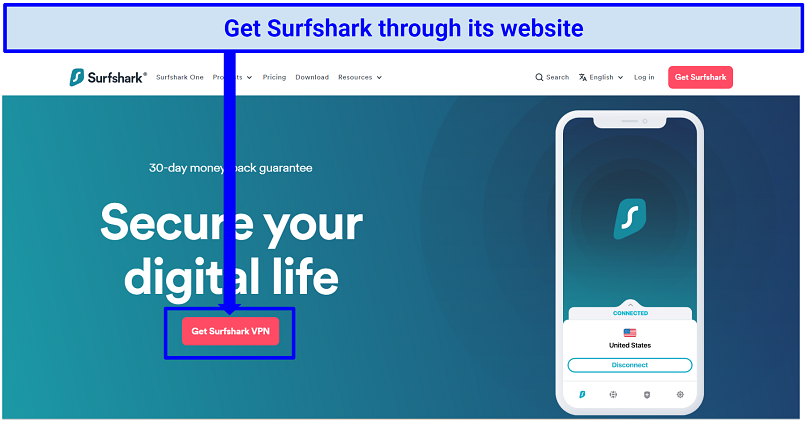 You can try Surfshark’s money-back guarantee by registering for an account
You can try Surfshark’s money-back guarantee by registering for an account - Create an account. You’ll need to enter an email address for your Surshark account. Then choose a payment method and input the relevant information before finally clicking “Complete purchase.”
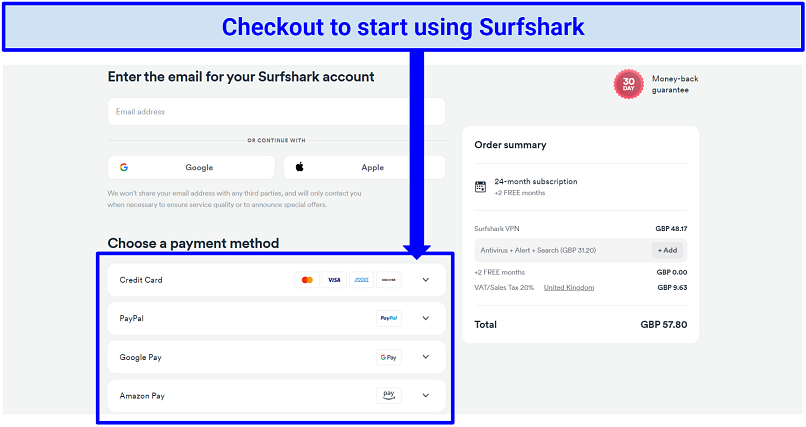 You need to provide your payment information when you’re registering for an account
You need to provide your payment information when you’re registering for an account - You can now try Surfshark for 30 days. Just remember to cancel your subscription before the money-back guarantee period ends if you want to get a refund.
Try Surfshark Risk-Free for 30 Days >>
How to Cancel Surfshark's Free Trial
You can cancel Surfshark’s 7-day free trial or get a refund with its money-back guarantee easily. Just make sure that you do so before the 7-day or 30-day trial ends by following the guides below.
Canceling the 7-Day Surfshark Free Trial on iOS
- Go to your iOS Settings.
- Tap your Apple ID account name. It’s at the top of the page. Then, select “Subscriptions.”
- Find the active Surfshark subscription.
- Click on “Surfshark VPN.” Scroll down to “Cancel Free Trial.”
- Tap “Cancel Free Trial.” You can cancel the trial right after getting it to prevent being charged in case it slips your mind or just disable auto-renewal while signing up. You’ll then be able to use the trial for 7 days without worrying about accidentally getting charged. Surfshark will first notify you within 24 hours prior to the end of your trial. In case you forgot to cancel it on time and get charged, you can still count on the money-back guarantee.
Canceling the 7-Day Surfshark Free Trial on Android
- Open the Google Play Store. Select your account from the top-right corner.
- Tap on “Payments and subscriptions.” Then in the next window, tap “Subscriptions.”
- Select your active Surfshark subscription.
- Tap on the “Cancel subscription” button. You will be notified that your subscription will end when the free trial period is over.
- That’s all. Your Surfshark subscription will be marked as “Canceled.”
Canceling Surfshark Before the 30-Day Money-Back Guarantee Period
- Log in to your Surfshark account from the website.
- Navigate to the Billing tab and select “Cancel subscription.” Alternatively, just contact Surfshark’s customer service for a refund through the 24/7 live chat.
- Wait for your confirmation to finish up the process. After your cancelation is approved, you’ll get an email confirmation that your Surfshark account has been canceled and closed.
- Your Surfshark account is now canceled. I got my refund 4 days after contacting the support team, which was quite fast. They didn’t ask me any questions.
Keep in mind that once the guarantee period has expired, you're no longer entitled to a refund. Furthermore, payments made through gift cards and Bitcoin transactions are not subject to reimbursement.
Surfshark Free Trial vs Money-Back Guarantee
While Surfshark's 7-day free trial and its 30-day money-back guarantee options both allow you to fully test all of Surfshark’s features completely risk-free, there are some distinctions between them.
| 7-Day Free Trial | 30-Day Money-Back Guarantee |
| Can only be obtained through Surfshark’s mobile apps (Android and iOS) and macOS | Can be obtained through any compatible device |
| Let’s you test Surfshark’s feature for a shorter, 7-day period | Let’s you test Surfshark for an extended, 30-day period |
| Doesn’t require upfront payment | Requires upfront payment |
What Can I Get With the Surfshark Free Trials?

Tested July 2023
| Simultaneous Device Connections | Connect as many devices as you want simultaneously under a single subscription, as there are no limitations |
| Security | NoBorders, Camouflage mode, Static IPs, Bypasser (aka split tunneling) |
| Privacy | No-logs policy, independent audits, and IP/DNS leak protection |
| Works With | Netflix, Disney+, Hulu, HBO Max, Amazon Prime Video, BBC iPlayer, ITVX, ESPN+, Paramount+, and more |
Surfshark supports unlimited simultaneous connections, which means that you can protect all of your devices with 1 account. This gives you great value for money, especially if you live in a large household. Even though the 7-day free trial is obtainable only through specific devices, you can still use the free account on any of your compatible devices.
With its 3,200 RAM servers in more than 100 countries, you have many options to change your IP address and stay protected online. Additionally, Surfshark offers a range of advanced security features, including AES 256-bit encryption, a kill switch, and MultiHop, which routes your traffic through two servers for enhanced privacy and security.
Surfshark offers a variety of configurable options. These comprise the flexibility to toggle between OpenVPN, WireGuard, and IKEv2 protocols, along with the functionality to activate features like CleanWeb, a tool that obstructs pop-up ads, trackers, and malware. Additionally, it provides a Quick-Connect function, facilitating server connection with just a single click.
Moreover, Surfshark is effective for unblocking streaming content, including many Netflix libraries, Hulu, and HBO Max. As testing showed, it offers fast speeds, so you can watch in HD and UHD quality. I connected to 5 nearby servers and found that even with my laptop, tablet, and Android phone connected simultaneously, my average speed was 105.47 Mbps (my base speed was 110.27 Mbps). There was no noticeable drop in speed or performance.
Useful Features
- 24/7 live chat customer support. That means if you have any questions about the free trial, the money-back guarantee, or about using Surfshark in general, you can get help right away.
- User-friendly app. Surfshark is very intuitive and easy to navigate on any device. It supports a range of platforms, including Windows, macOS, iOS, Android, and Linux.
- Rotating IP. This is a very handy feature that changes your IP periodically without changing your selected location. It gives you more privacy and makes it harder to track you.
- Warrant Canary. This is a page on Surfshark’s website that you can visit to find out whether it has received any court orders to share user data. Surfshark is based in the Netherlands, which is part of the 9 Eyes data-sharing alliance, and the Warrant Canary provides a sure sign that Surfshark can be trusted.
Quick Comparison Table: Surfshark vs Other Free Trial VPNs
FAQs on Surfshark's Free Trial
Can I get Surfshark for free?
Yes, you can get Surfshark for free but for a limited period in 2 ways. The first one is its 7-day free trial available on macOS and mobile devices through the Google Play Store and Apple App Store. The second option lets you try Surfshark for 30 days with its money-back guarantee and get a refund if you’re not satisfied. These 2 options differ between them, but they both let you try all of Surfshark’s features with no limitations other than the length of the trial.
Does Surfshark's free trial require a credit card?
Yes, Surfshark's 7-day free trial requires a credit card. You won’t be able to install Surfshark without first using a payment method attached to your Google Play Store or Apple App Store account. This doesn’t necessarily have to be a credit card; you can also use PayPal. You won't be charged during the trial period, and you can cancel anytime before the trial ends to avoid any charges.
Likewise, you need a credit card (or another payment method) if you want to try Surfshark risk-free with 30-day money-back guarantee. This option will charge you upfront as opposed to the 7-day free trial. However, a refund is guaranteed as long as you request it within those 30 days.
Does Surfshark have a free trial on Fire Stick?
No, Surfshark doesn't provide a free trial specifically through Fire Stick. However, after signing up for an account, you can still test Surfshark on your Fire Stick by using its risk-free 30-day money-back guarantee or the 7-day trial. It has a native app for this device, which makes it very easy to install and use.
How can I cancel the Surfshark free trial?
Canceling your 7-day Surfshark free trial is super easy. Head to your Play Store or App Store subscriptions list, where you'll find your Surfshark subscription. Find the “Cancel Subscription” button and click on it. You'll receive a notification that the subscription will end once the free trial period is over.
Should I use Surfshark's free trial or get a free VPN?
I would recommend using Surfshark’s free trial because free VPNs are not the best and safest option. They often come with limitations, such as data caps, slower speeds, and fewer server locations, and offer a lower level of security and privacy than Surfshark.
On the other hand, Surfshark's free trial allows you to fully test the VPN without any feature restrictions for a limited period. It also offers robust security and privacy with military-grade encryption and an audited no-logs policy. Additionally, there’s 24/7 customer support, which is something that almost all free VPNs lack.
Instead of a risky free VPN solution, you’d be better off trying premium VPNs with free trials or money-back guarantees. Therefore, if you are considering a VPN service, it is worth taking advantage of Surfshark's free trial to see if it is the right VPN for you.
Get the Surfshark Free Trial in Minutes
The Surfshark free trial presents a fantastic opportunity to explore the VPN's functionalities prior to opting for a subscription. Registering and initiating Surfshark on your devices is a process that requires just a few minutes.
You can get the free trial for 7 days through Android, iOS, and macOS devices. You can also utilize Surfshark’s 30-day money-back guarantee to get more time to test its wide range of features. These include advanced security protocols, fast speeds, and notable streaming performance.
Canceling the trial is also easy, with a simple process that can be completed through your mobile devices, your account dashboard on Surfshark's website, or its 24/7 live chat customer support.
To summarize, these are the best VPNs with free trials
Your data is exposed to the websites you visit!
Your IP Address:
Your Location:
Your Internet Provider:
The information above can be used to track you, target you for ads, and monitor what you do online.
VPNs can help you hide this information from websites so that you are protected at all times. We recommend ExpressVPN — the #1 VPN out of over 350 providers we've tested. It has military-grade encryption and privacy features that will ensure your digital security, plus — it's currently offering 49% off.