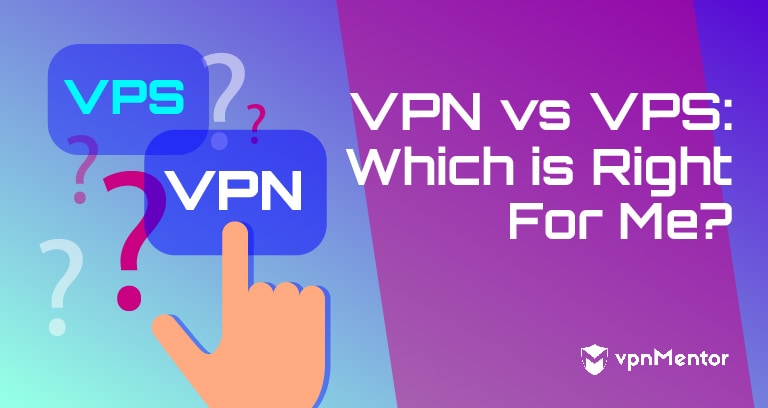
Complete Guide to VPS vs VPN - Which is Right for Me in 2023?
While VPN and VPS sound the same, these services are actually notably different.
To make sure you choose the right technology for your business or personal use, it’s important to understand what VPNs and VPSs do. They have different purposes and configurations, so you definitely can’t replace one with the other.
Since they sound so similar, you could end up getting the wrong service for your needs if you don’t learn more about them. Fortunately, we can help. In the following article, we’ll explain these services’ similarities and differences so you can choose the system that best suits your needs.
What Is a VPS (Virtual Private Server)?
A VPS is a Virtual Private Server, but what does that really mean? First of all, let’s go over how a traditional server works. A server is a computer, digital device, or digital program that processes requests from and sends information to other computers.
A server is like a digital butler. It dutifully takes other computers’ requests, completes the work they want it to do, and returns the finished projects to the devices it serves. It can host websites, run applications, support email services, store files, relay communications between devices, and more.
Basically, a server helps a network of computers (such as a Local Area Network, or LAN) function by serving them all so they can easily share and receive data. It can also facilitate online applications, which work on WANs, or Wide Area Networks.
Technically speaking, a laptop or desktop PC (personal computer) could be used as a server, but it would probably struggle to keep up with its’ network and/or applications’ demands.
Since they have many duties to perform across multiple devices, servers are usually more powerful than typical computers. They also frequently have extra features, systems, and safeguards to help them operate optimally.
The process of providing a server to a network is called hosting. This term is most often used in web hosting, which uses a server to put websites online.
There are several different types of server hosting, depending on the configuration. These include:
- Shared server hosting
These types of servers respond to requests from multiple clients at once. That makes them more affordable, but it can also make them slower and/or less effective. - Dedicated server hosting
As its name implies, a dedicated server is one that only caters to one client, or even just an individual function that one client needs. For example, a large restaurant chain might have a dedicated server for its online reservation system. Dedicated servers are more costly and can only run a single OS (operating system). On the plus side, they are more customizable. - VPS hosting
Virtual Private Servers are a hybrid of shared and dedicated servers. Like a shared server, a VPS serves multiple clients at once. However, it keeps each client separate, on its own virtual server, providing the speed, privacy, and personalization options of a dedicated server. In addition, a VPS can run more than one OS at once. - Cloud VPS hosting
Cloud VPSs work just like traditional VPSs, but they spread the virtual servers across a cloud-based network of physical servers. This reduces the risk that your server will go down. Although Cloud VPSs may be slightly less secure than regular VPSs, they can expand more easily, scaling up storage space and computing power as needed. Cloud VPSs may also have less downtime than regular VPS systems.
Essentially, a VPS is a more modern, advanced version of server hosting. It is virtual because it digitally divides a physical server or servers. It is private because only the user who’s purchased it accesses it (unlike a shared server). It is a server because it carries out tasks for a network of devices. So, it is a VPS.
How Does a VPS Work?
VPS works through a process called virtualization. This technique uses “hypervisor” software to split one or more physical servers into multiple virtual computers.
For traditional VPS, this would mean partitioning one physical server into multiple, independently-operating virtual servers, each with their own segment of the physical server’s CPU, RAM, hard disc, and other resources.
Cloud VPS virtualization works the same way, except that it splits up physical resources across more than one server.
The individual computing units that hypervisor software creates are called “virtual machines,” or VMs.
In addition to making VMs, a VPS allows clients to install their own OSes (operating systems) on their VMs. This makes it easier for them to run applications and communicate smoothly with the network.
Who Needs VPS Server Hosting?
Some individuals might use VPS server hosting to run certain programs or play video games that require a lot of CPU, if they do so often. However, VPS services are typically most appropriate for businesses.
You might need VPS server hosting if:
- You host one or more websites that get a lot of traffic. If you’re hosting websites with several hundred visitors per day, a VPS is an affordable solution for speed and reliability. Businesses often switch from shared servers to VPS servers when their websites begin crashing as a result of sharing resources with other clients’ websites. However, note that you could run into the same issues with VPS server hosting if you choose a poor provider that doesn’t properly assign virtual resources to individual VMs.
- You run very advanced applications. If you need one or more servers to run complex software, scheduling programs, or other more elaborate applications, a VPS is an excellent option. It’s a cost-effective yet private and dependable server.
- You have websites with eCommerce platforms. These may require the extra power of VPS server hosting to run smoothly. After all, you wouldn’t want your website to crash right as a customer is making a big purchase.
- You want more control over your server. As we’ve mentioned earlier, it’s easier to adjust VPS servers to your needs and preferences than shared servers.
- You need to run remotely operated software. Since VPSs create VMs (Virtual Machines) that act much like traditional computers, you can run programs on them from afar.
- Your business is growing at a rapid pace. VPS server hosting is more scalable than other types of servers. A VPS is a good choice for an expanding company that needs its servers to keep up.
Generally speaking, companies that need additional server support for their online activity should consider VPS systems. This type of hosting tends to be most appropriate for small- to mid-sized companies that want more privacy and control without high prices.
What Is a VPN (Virtual Private Network)?
Like a VPS, a VPN, or Virtual Private Network, involves servers, but in quite a different way. Typically, when you use the internet, your requests - along with your IP address and, in some cases, personal information - go to a server, which processes them and sends the information you wanted back.
This is an effective system, but not exactly private, nor secure. Cybercriminals can hack into your data while it’s in transit, stealing sensitive information such as bank account passwords. In addition, your ISP (Internet Service Provider) or government agencies may be able to spy on your activity.
To protect your information and allow you to browse the internet more anonymously, VPNs route your data through their own network of servers before it reaches its final destination. This way, it looks as if your internet activity is coming from the VPN’s servers rather than your own.
In addition, VPNs use a technique called tunneling to further safeguard your private information. VPNs send your data separately from the rest of the internet, in virtual “tunnels.”
VPNs also encrypt your server requests, transforming your information into code that can only be decoded when it reaches the proper target.
While the VPN provider itself might be able to monitor your internet activity, many of the best VPN providers have a “no-logs” policy. This means that they don’t keep records of what you do with their servers, so even if the government requested this information or the VPN databases were hacked, your sensitive data would be safe.
In addition, many VPN providers include a kill switch. This feature maintains your privacy by automatically shutting off your entire internet connection if the VPN drops. This prevents your IP address and personal information from being exposed during a break in connection.
How Does a VPN Work?
VPN providers have dozens, hundreds, or even thousands of servers, often scattered around the globe. When you download the VPN software onto your computer, mobile device, or router, it ensures that your internet traffic goes to one of these servers before reaching the website or application you’re using.
This masks your actual IP address and makes it look like your internet traffic is actually coming from the VPN’s server. It can change your apparent location to another city or even another country.
To “tunnel” your information and separate it from other data traveling online, VPN providers “encapsulate” it. This basically puts a digital wrapping of other information around it, making it hard to tell what it is.
As we explained above, VPN providers also encrypt your data, making it even more difficult to hack.
Encryption translates your information into a complex code that can only be read with the right decoding tool. This means that even if a cybercriminal or spy managed to find your data in a tunnel, he or she would have to decipher its code to make sense of it.
The most common tunneling and encryption protocols for VPNs are: PPTP, L2TP/IPSec, IKEv2/IPSec, SSTP, and OpenVPN. These all have their benefits and disadvantages, but on the whole, we recommend OpenVPN, based on its excellent performance and strong encryption.
Who Needs a VPN?
VPNs were originally developed for large enterprises to use. A business may need a VPN to protect its data from prying eyes or mask its IP address.
Today, many individual consumers also need VPNs. This technology can make your day-to-day life much simpler, safer, and easier. You may benefit from a VPN if you want to:
- Browse the internet with greater privacy
Traditional internet connections simply aren’t secure. Cybercriminals could listen to your online calls, snag your bank information, or steal your passwords. Government agencies could spy on any activity they deem “suspicious,” especially if you live in a country under the 5 Eyes, 9 Eyes, or 14 Eyes Agreements. In addition, websites could store your activity history and personal information for use in advertising. VPNs can help prevent all of these attacks on your data, so you can enjoy the advantages of the internet without giving up your right to privacy. - Access geographically restricted content
Many websites and streaming services limit their content to specific countries. This is called geoblocking, and it can be very frustrating. For example, you may only be able to watch certain shows if you access Netflix from an American IP address. When you install a VPN, you can typically choose which country you want your traffic to look like it’s coming from, so you can easily get around geoblocks. - View websites your network blocks
Some school and work wi-fi networks prevent students or employees from accessing certain websites. With a VPN, you can browse freely and look at any website you’d like. - Use public wi-fi safely
Although it’s convenient and free, using public wi-fi puts your online privacy and safety at risk. These types of networks are unfortunately incredibly easy to hack. If you want to avoid data breaches and viruses, we recommend you use a VPN whenever you connect to public wi-fi. - Avoid being throttled by your ISP
Your ISP can reduce bandwidth for certain sites or online activity, such as P2P (Peer to Peer) connections. This is called throttling, and it deliberately slows down your internet connection. If you use a VPN, your ISP will only be able to tell that you’re using one, not the sites you visit or online activity you engage in. In this way, having a VPN could prevent throttling and speed up your internet connection. - Access censored websites
If you live in a country with government censorship, you may not be able to access certain websites with your actual ISP address. A VPN can make it seem like your internet traffic is coming from a different country, allowing you to view any site you’d like. However, you should be aware that some countries with censorship have made VPNs illegal. - Save money
There are several ways a VPN could help you save money. First of all, if you want to watch geoblocked streaming media, you can do so without having to buy each episode of your favorite show individually. In addition, by making it seem like your internet requests are coming from a different country, you may be able to save money on flights, hotels, subscriptions, rental cars, software, and other expenses. Furthermore, VPNs can save you the money you might have lost if your bank account was hacked on an insecure connection. This makes the low monthly fee for a VPN very much worth it.
These are just a few situations in which having a VPN could help you.
The Difference Between VPN and VPS
Both VPNs and VPSs use virtual technology to modify the way devices interact with servers. However, the similarities between the two services essentially end there. VPNs and VPSs work very differently from each other and serve their own distinct purposes.
A VPS is most useful to businesses, since it provides affordable, powerful server hosting to support websites, advanced applications, and similar functions.
VPNs serve as beneficial tools for both individuals and businesses, aiding in the safeguarding of their privacy and enabling the alteration of their perceived online presence.
VPNs typically do not host websites or applications like VPSs do. Instead, VPNs change the way your internet traffic travels so you can appear to be in a different location, safeguard your sensitive information, and potentially speed up your connection.
The hypervisor software that runs a VPS usually includes certain protections, such as firewalls, and some VPS systems have additional security features to safeguard user data. However, generally speaking, these virtual servers are no safer than a traditional server.
Websites, applications, and information hosted on a VPS may be vulnerable to a hack or government surveillance. A VPS primarily provides server hosting, not data security.
In contrast, VPNs are focused on and often designed around their security features, such as tunneling, encryption, IP masking, no-logs policies, and kill switches, to name just a few.
Additionally, VPSs typically cannot change the apparent location of the internet traffic they handle. If your VPS is located in a geo-restricted country, you likely will not be able to get around geoblocks. On the other hand, VPNs can change their users’ IP addresses, and regularly do so to get past geoblocking.
To sum up, a VPS is a cost-effective server to host with, while a VPN is a service that safely, privately connects you with the internet from various locations.
VPN vs VPS: Which Is Right For Me?
If you already have or know you need a server to host your website, applications, eCommerce store, or other online activity, a VPS may be an appropriate option for your needs. It can combine the benefits of dedicated and sharing servers to power your business’s online activity.
As an individual, a VPS may be right for you if you want to remotely run complex applications or perform CPU-heavy tasks. However, most casual internet users probably won’t need VPSs to browse the internet or run basic programs.
If your business wants to improve its online security, you should consider a VPN system to help safeguard your information. In addition, a VPN can help your online activity appear to be in a different country, if this is important to your clients or vendors.
Many, if not most, casual internet users can benefit greatly from VPN services. We suggest you look into a VPN if you want to preserve your online privacy, watch geoblocked shows, avoid ISP throttling, use P2P file sharing, buy a plane ticket, browse the internet without restrictions, or use public wi-fi.
Essentially, while VPS server hosting is a somewhat specific service that is very beneficial in a few particular circumstances, VPNs are useful for just about everyone who goes online.If you're interested in trying a VPN, we recommend ExpressVPN - it's safe, secure, fast, and offers exceptional functionality.
Using a VPS as a VPN
While VPSs and VPNs are different technologies, they can be combined. You can use a VPS as the hosting server to create your own VPN.
Some tech-savvy users create their own VPNs in order to both save money and ensure complete privacy. They would rather not pay the small monthly fees that professional VPN providers often charge, and they don’t trust VPN companies not to store their information (although there are many very reputable providers with no-logs policies).
While it does give you more control over your network and settings at no cost, there is conflicting evidence about the privacy for VPS VPNs. In many cases, your VPS provider would have your information, just like your VPN provider might.
In addition, since it is a more complicated process, a VPS VPN requires significant computer expertise to set up and run. IT experts might be able to easily use a VPS as a VPN, but the vast majority of users would probably have trouble with this.
In addition, if you set up a VPS VPN improperly, you could actually end up exposing more of your private information. You also may not be able to achieve the features you really need a VPN for, such as bypassing geoblocks or encrypting information.
Unless you’re truly confident in your ability to set up a successful VPS VPN, we recommend using one of our top-rated professional VPN providers instead. These services typically offer outstanding results and have solid no-logs policies. All you have to do is install the software to get started.
Further Reading
Are you ready to try out a VPN? We suggest you read the following articles:
- Best VPN Free Trials - Try Premium VPNs for Free
- Super Easy & Fast Ways to (REALLY) Hide Your IP Address
- Best VPNs for Multiple Devices & Connections
- How to Make a VPN Undetectable and Bypass VPN Blocks
Your data is exposed to the websites you visit!
Your IP Address:
Your Location:
Your Internet Provider:
The information above can be used to track you, target you for ads, and monitor what you do online.
VPNs can help you hide this information from websites so that you are protected at all times. We recommend ExpressVPN — the #1 VPN out of over 350 providers we've tested. It has military-grade encryption and privacy features that will ensure your digital security, plus — it's currently offering 49% off.
