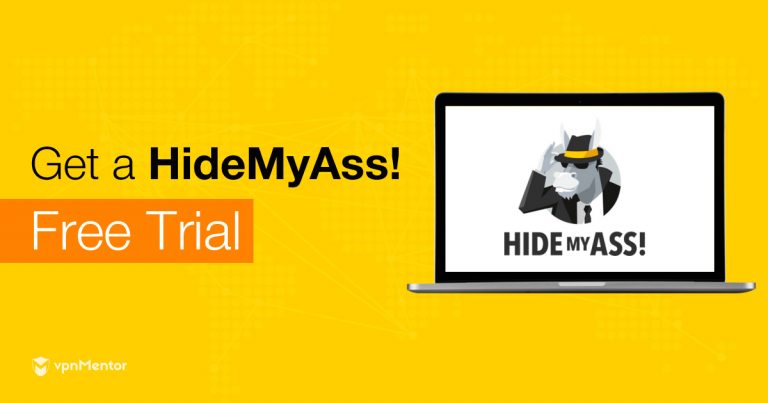How to Get a HMA Free Trial – Easiest Hack for 2023
HMA allows you to quickly and easily stream your favorite shows without too many complicated settings.
This user-friendly VPN offers dedicated streaming servers, an automatic ‘best server’ connection, and unlimited bandwidth. All of which make HMA a viable choice for uncomplicated streaming.
In fact, when we recently tested the VPN’s US servers, we found that they were mostly able to bypass Netflix geoblocking and access Netflix US.
One of the best things about HMA is that the service offers a 7-day free trial so you can test out the VPN’s unblocking capabilities for yourself. However, it's worth bearing in mind that top VPNs like ExpressVPN offer a money-back guarantee, so you don't need a free trial. You can try it risk-free as it's easy to get your money back if it doesn't work out.
Read on to find out more about HMA's free trial and how to access it.
HMA Free Trial: Overview
Some VPN free trials can be tricky in that they don’t give you access to the same features you would have if you were a paying subscriber. Some free trials limit your data usage while others limit how many servers you can access.
Fortunately HMA does not put any limits on your account during your 7-day free trial. You’ll be able to access the VPNs entire range of 1,090+ servers across 210+ locations as well as its dedicated servers for streaming and P2P sharing.
Try out the VPN’s Instant mode, which automatically connects you to the best server for your needs, or check out Location mode if you need to access a server in a particular country — for example if you’re unblocking Netflix US.
If you’re trying to get around censorship, you can also choose Freedom Mode to be automatically connected to a free-speech country.
While you explore all the different features on HMA, you’ll be protected by the same military-grade encryption as you would be if you had paid for a subscription. The service also allows you to connect up to 5 devices under one license so you can test that the app works across all the platforms you use.
Sound good? Subscribe for a free trial now or scroll down for our quick setup guide.
HMA Free Trial: Quick Setup Guide
In keeping with its user-friendly style, HMA has made downloading its free trial quick and easy. Here’s how to get set up:
1. Open the HMA Free Trial page.
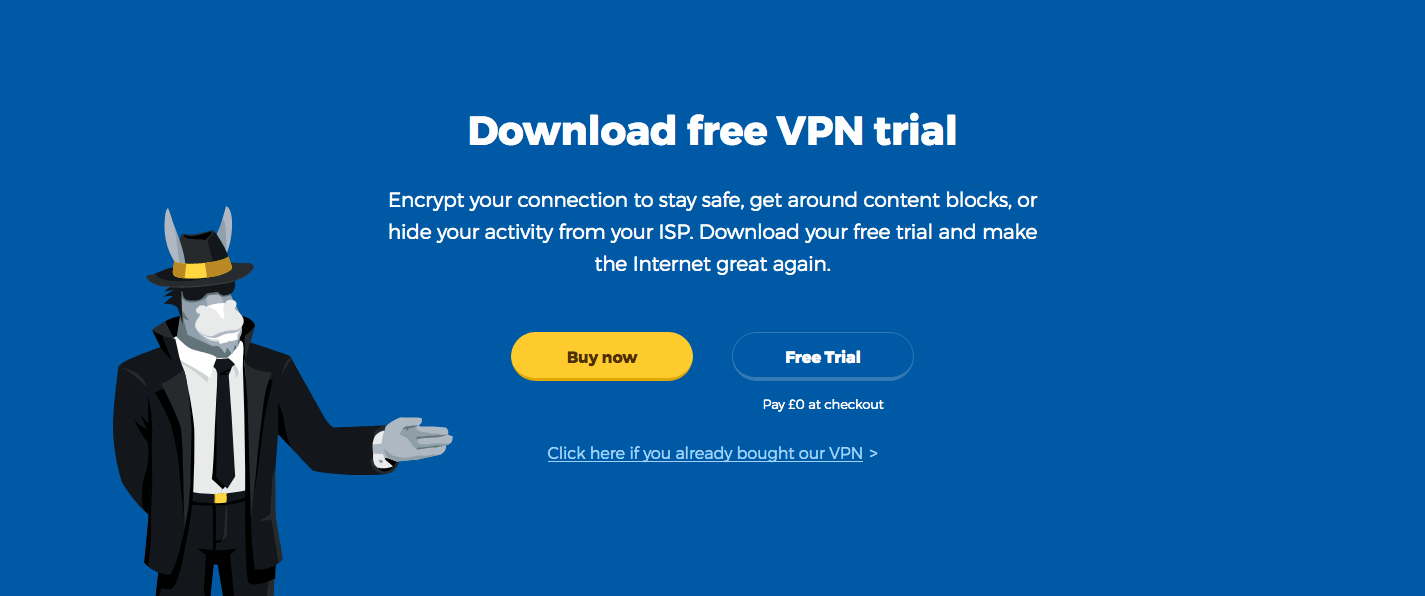
2. Click on the button that says Free Trial or scroll down to find download links for your device.
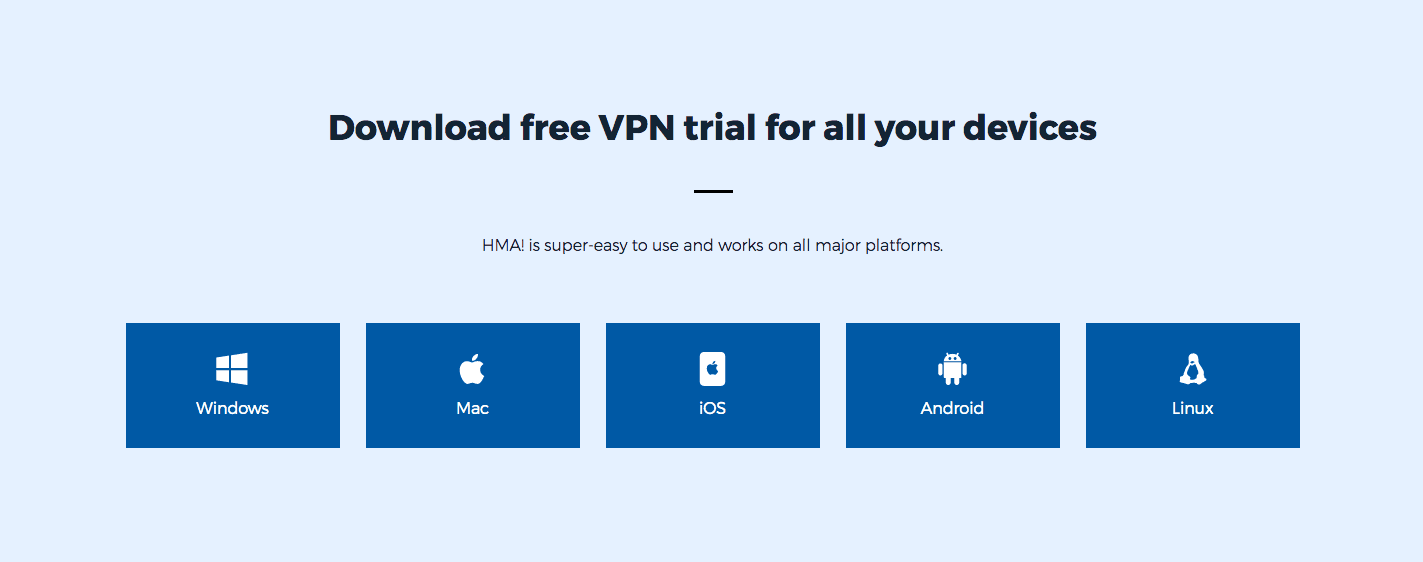
3. Fill in your details and click ‘Start Trial’.
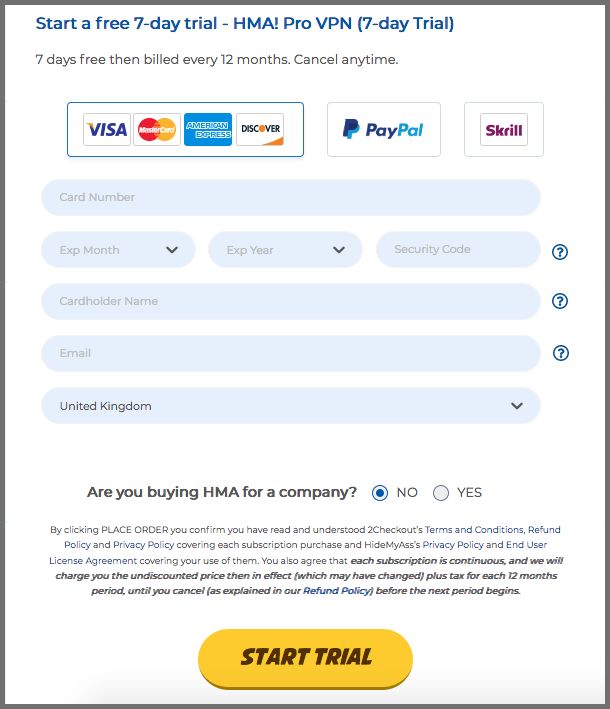
4. Don’t worry about getting charged. As the bar on the right-hand side points out, you will not be billed until the end of the trial (we’ll show you how to avoid getting charged at all after this setup guide).
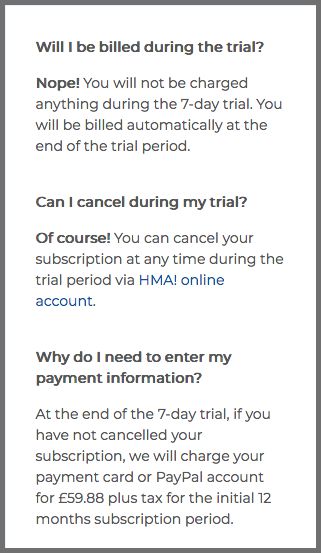
5. Set up a password to create your account.
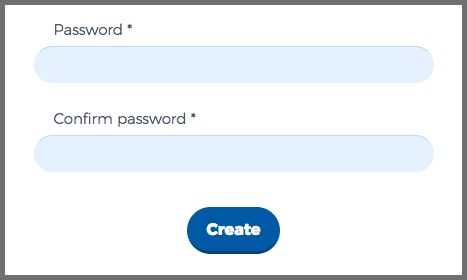
6. Download the HMA VPN client.
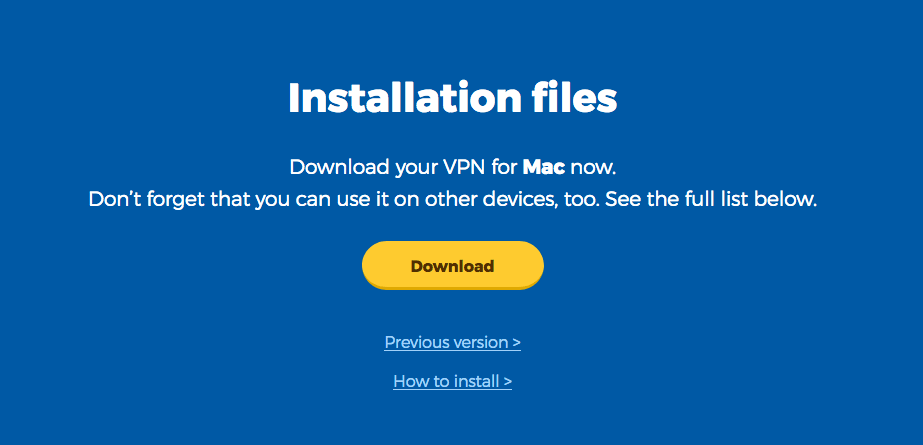
7. Once the app has downloaded, open it up, click on ‘Log In’, and input your details.
Be aware that activation of your account might take a little while. You need to wait for the confirmation email that says, ‘Your HMA! Pro VPN License Key is now active’ before you’ll be able to log in.
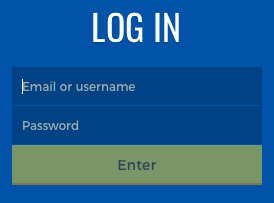
8. Once you’re logged in, you’re good to go! Just choose the mode you want to use and click ‘Connect’ or select your server if you’re using Location Mode.
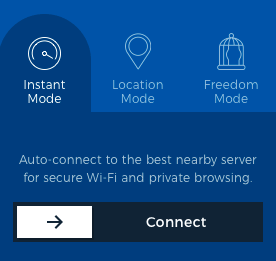
How Do You Cancel Automatic Payments?
As we mentioned before, HMA will bill you when your 7-day trial expires.
If you want to avoid getting charged, it can be a good idea to cancel your subscription right away so that you don’t forget to do it before your seven days run out.
Canceling won’t affect your service, it will just prevent you from being billed when your trial runs out.
To cancel your subscription, go to your HMA account and click ‘Cancel Subscription’ underneath your license.
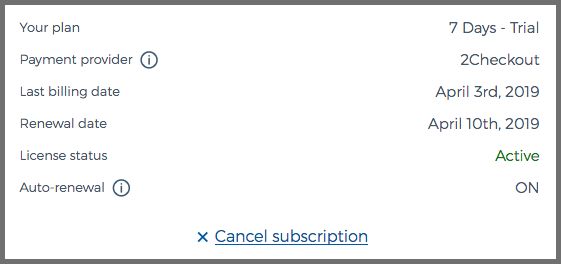
A box will pop up asking if you’re sure. Just click ‘Yes, cancel’.
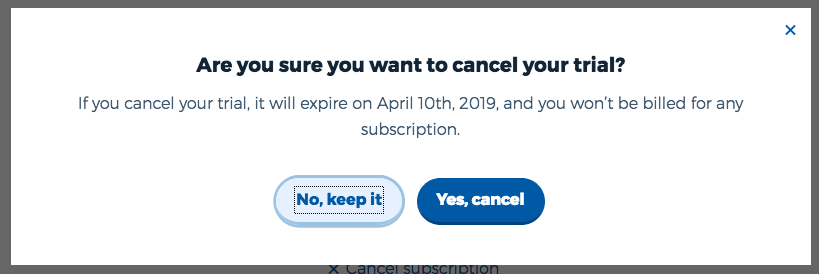
After you’ve canceled, make sure that the part of your license that says ‘Auto-renewal’ has changed to ‘OFF’.

You’ve Used Your HMA Free Trial – What’s Next?
Once your free trial of HMA expires, to continue using the service, simply return to your account and select the 'Buy Now' option located under your current license.
In even better news, HMA gives you a 30-day money-back guarantee on top of its 7-day free trial — so you can have even more time to work out if it’s the right VPN for you.
Bear in mind that the 30-day money-back guarantee is a bit more restrictive than the 7-day trial. You’ll only be able to claim your money back if you’ve accessed the service fewer than 100 times and used less than 100 GB of bandwidth. Check out our guide to find out more about claiming your refund.
Summary
If you’re not sure about HMA and how it holds up to other VPN services, the 7-day free trial is a great way to put this popular VPN to the test.
If you’re interested in finding out about other VPNs you can try out for free, take a look at our list of the best VPNs with free trials.
Alternatively, if you’re new to VPNs, get some advice on choosing the best VPN for you.
Your data is exposed to the websites you visit!
Your IP Address:
Your Location:
Your Internet Provider:
The information above can be used to track you, target you for ads, and monitor what you do online.
VPNs can help you hide this information from websites so that you are protected at all times. We recommend ExpressVPN — the #1 VPN out of over 350 providers we've tested. It has military-grade encryption and privacy features that will ensure your digital security, plus — it's currently offering 49% off.