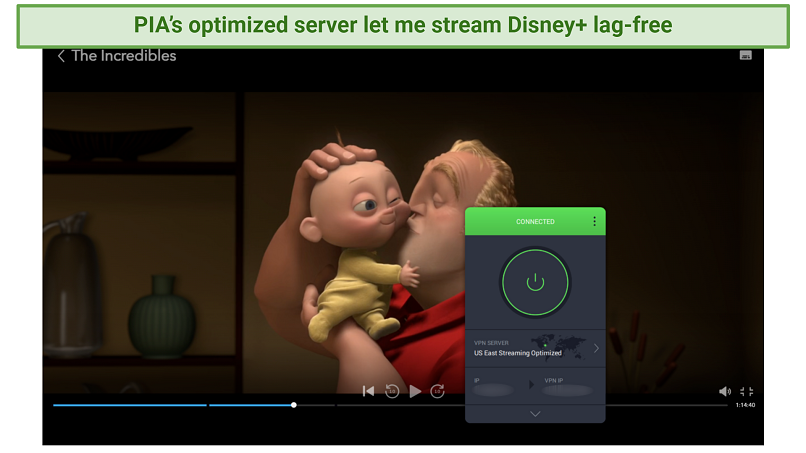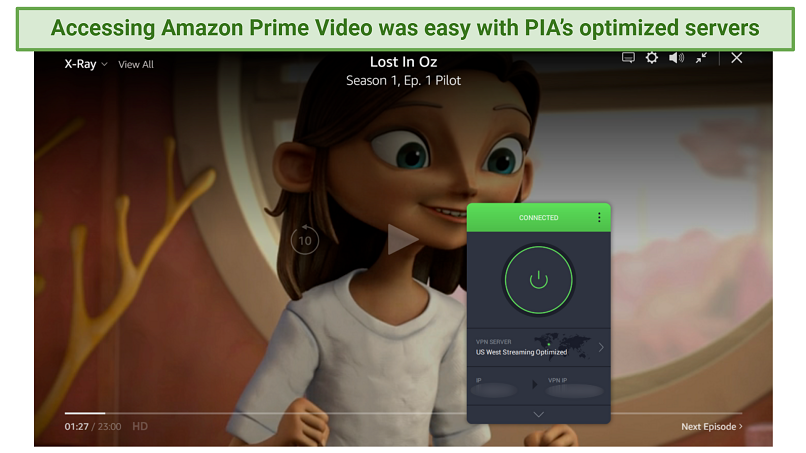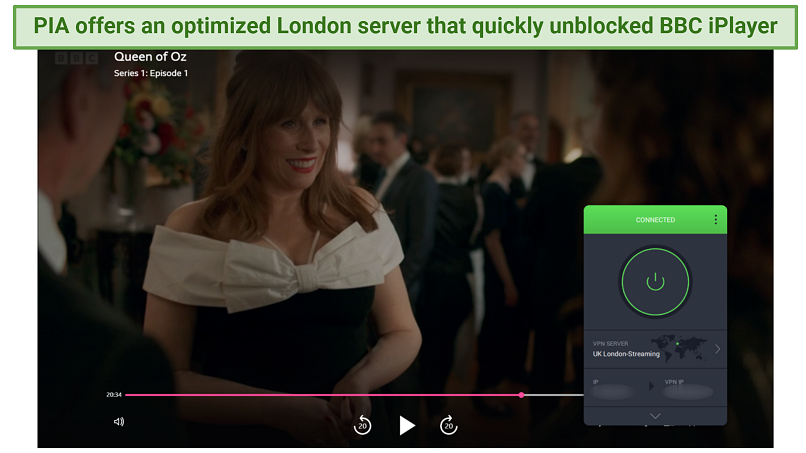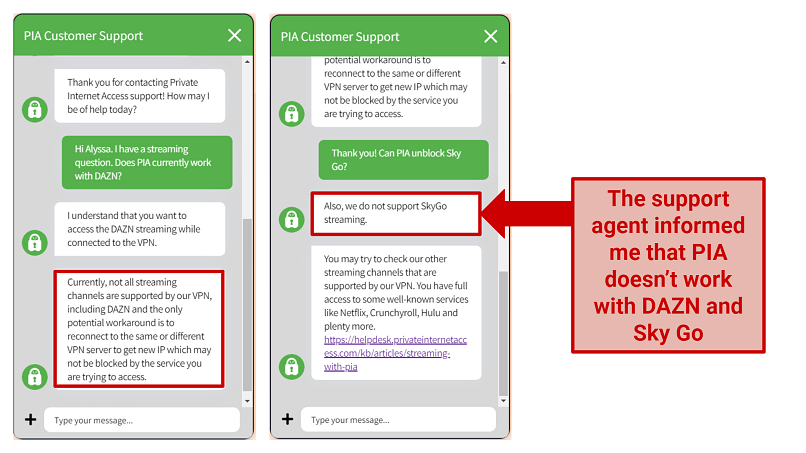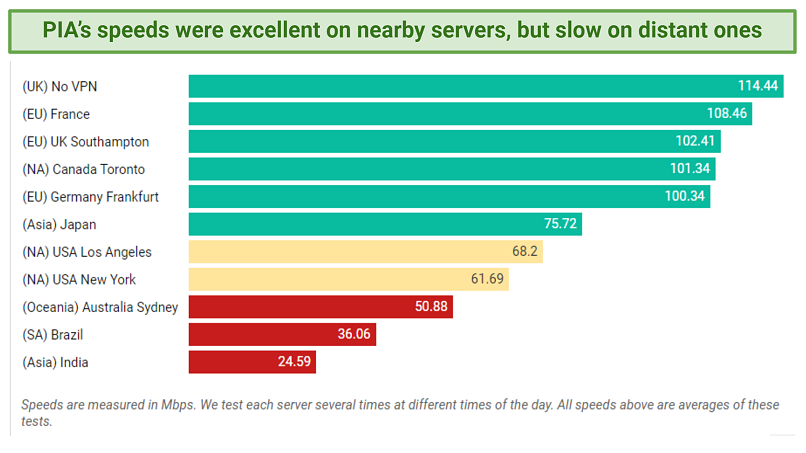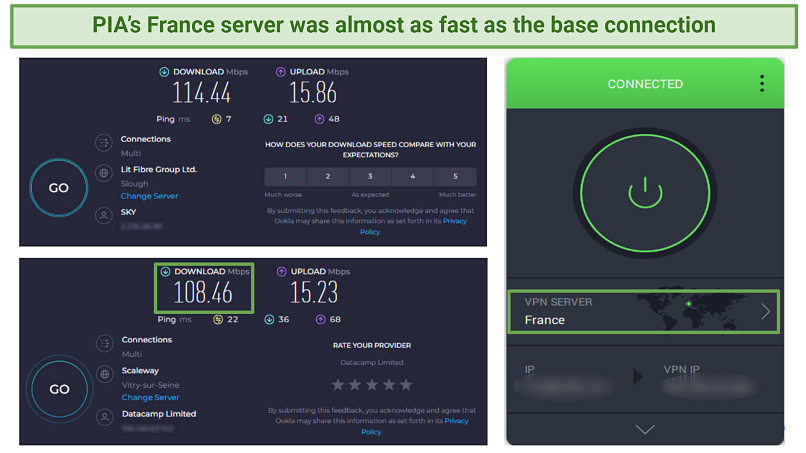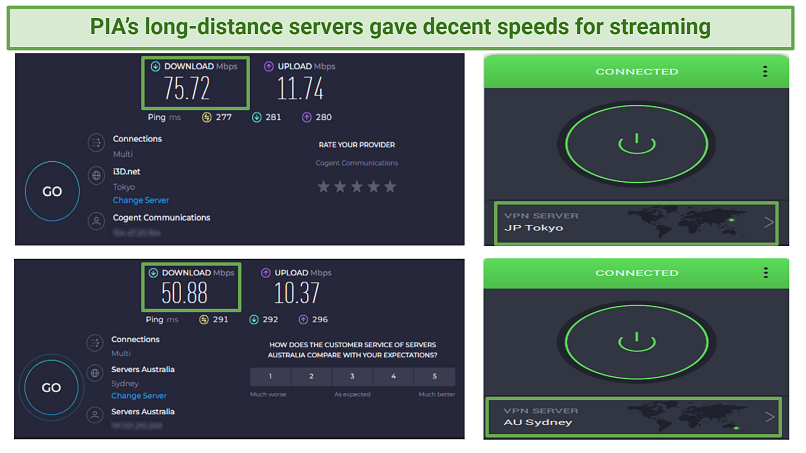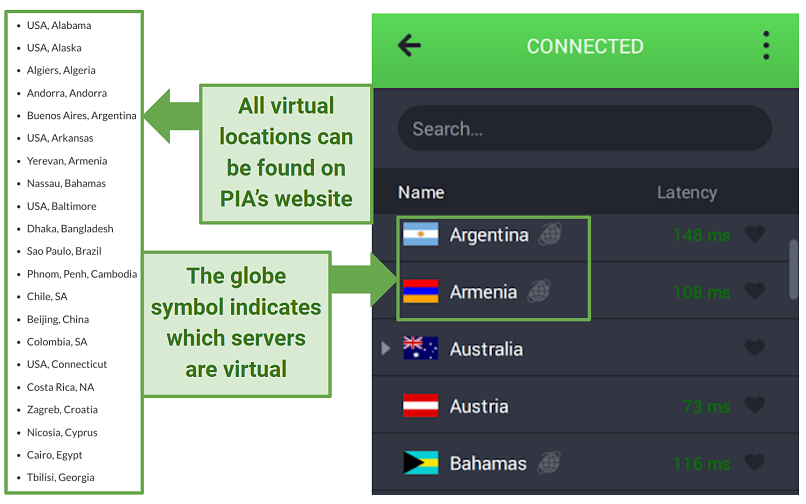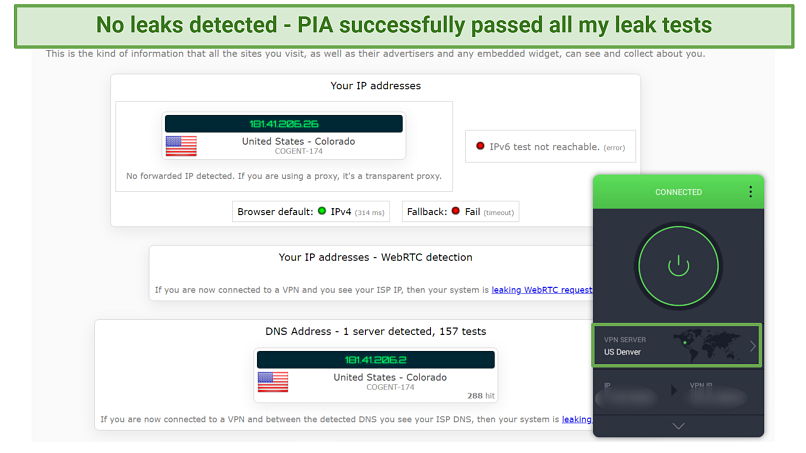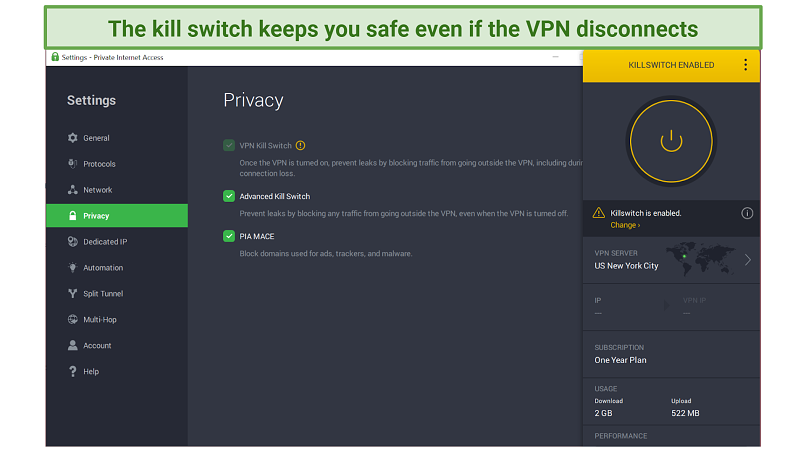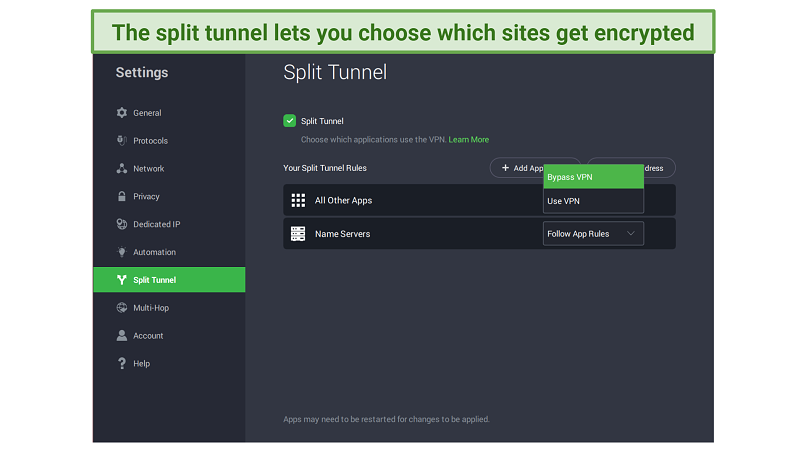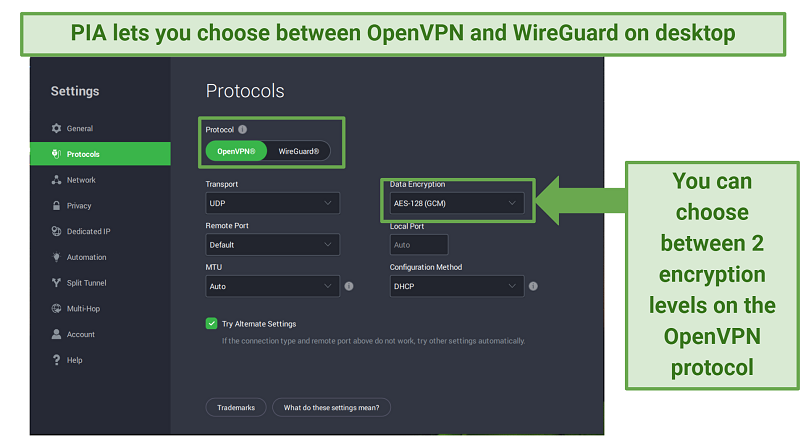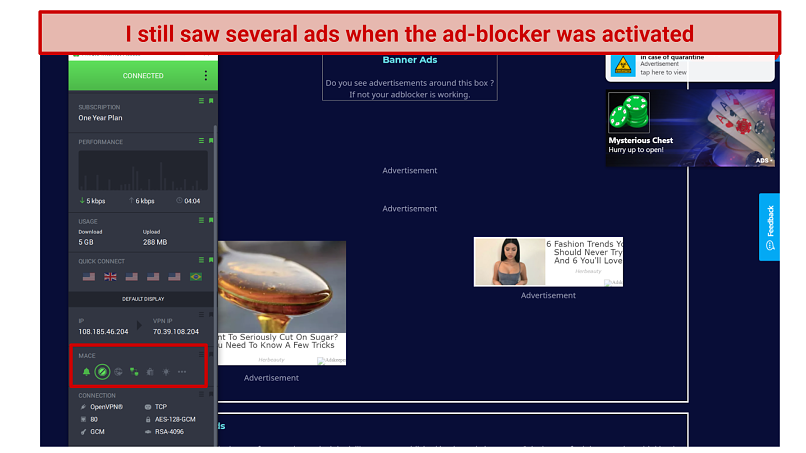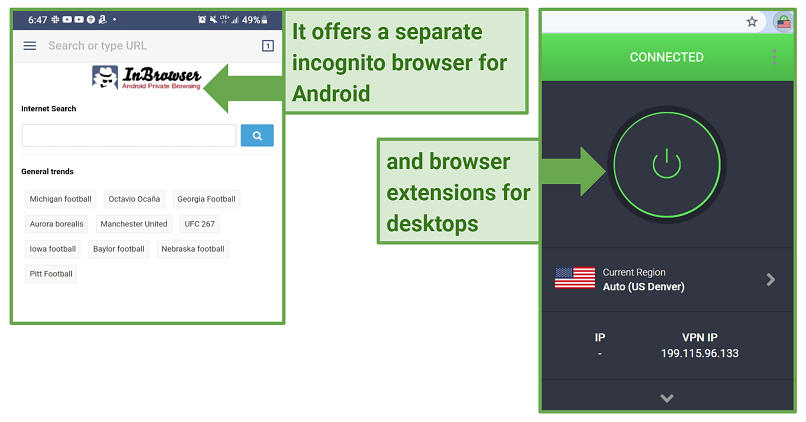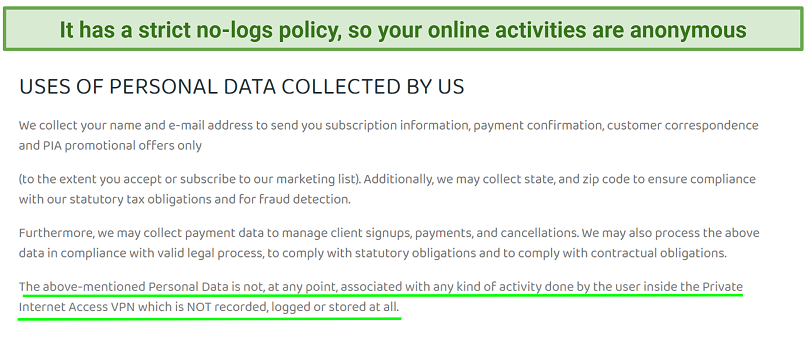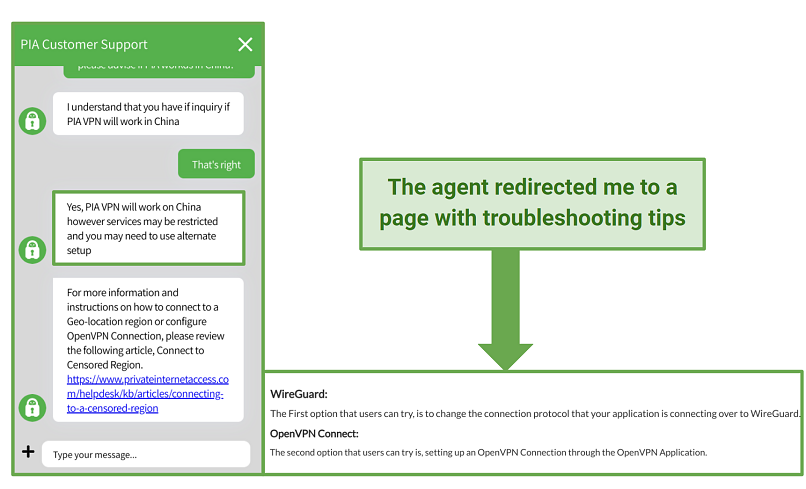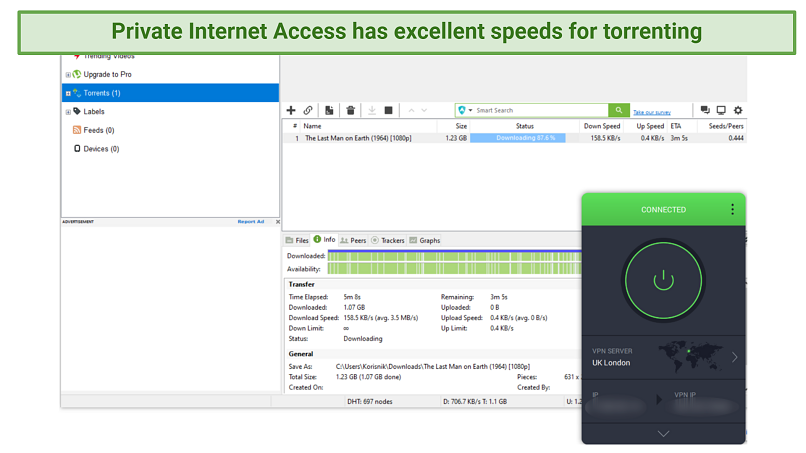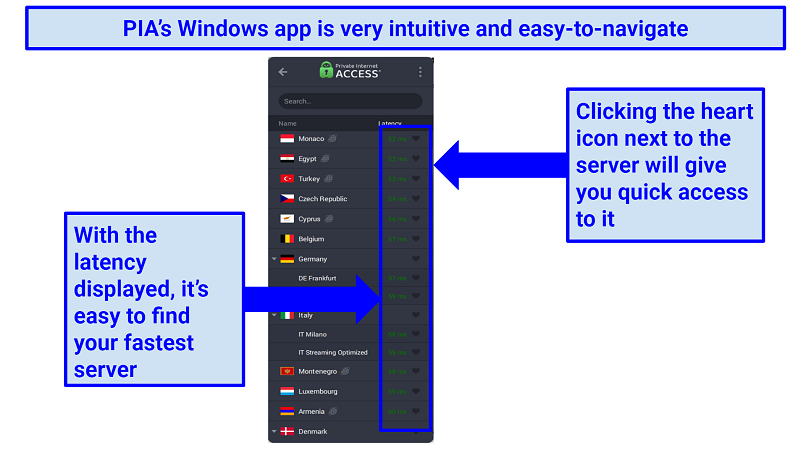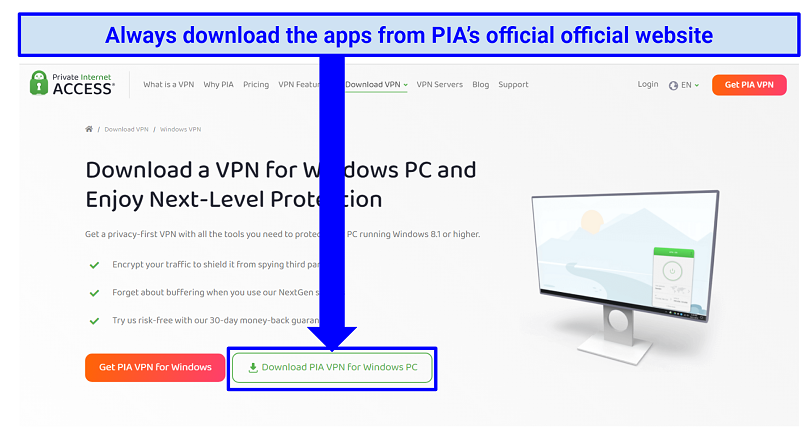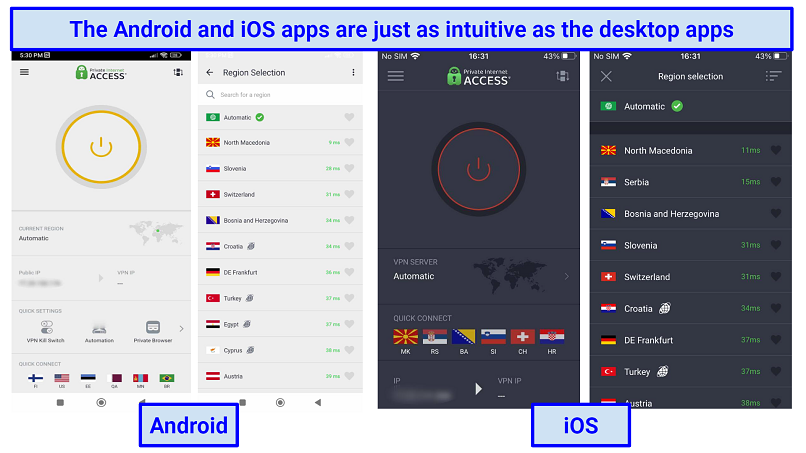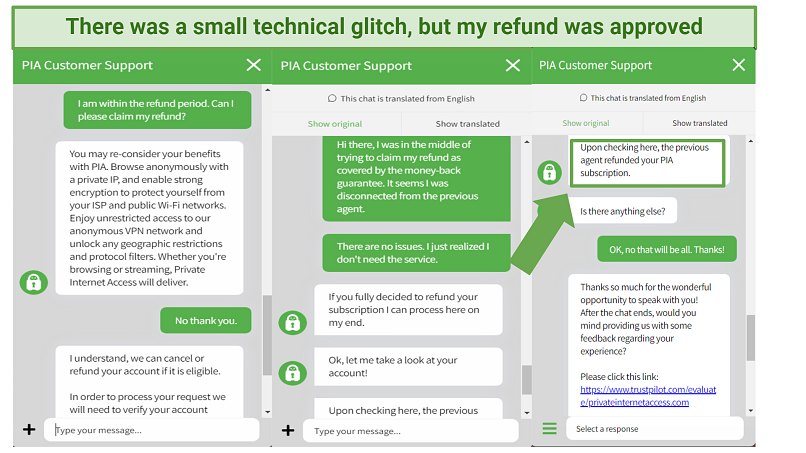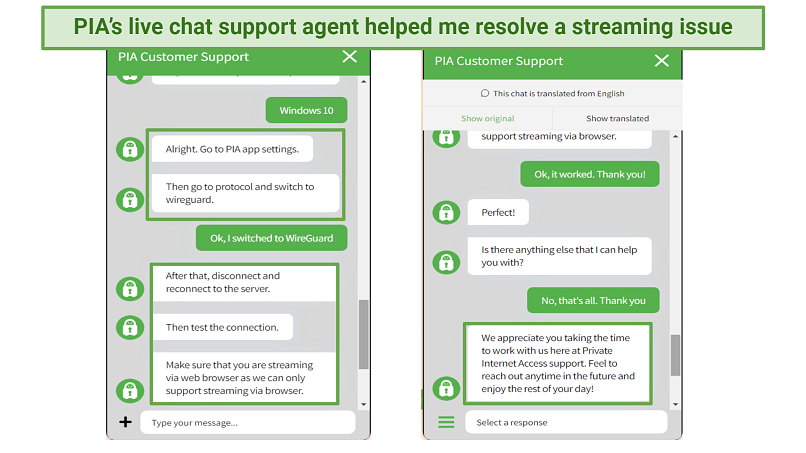Private Internet Access has one of the cheapest VPN subscriptions available — you can sign up for as little as $2.03/month. With such a low price, I wondered whether PIA could really stand out against its higher-priced competitors. It’s been around for 10+ years, so it could be one of the best-value VPNs out there.
I decided to find out just how good it is by looking into the company’s logging policy, security features, and testing out its speeds. In addition, I performed in-depth tests on its ability to unblock streaming platforms, its torrenting performance, and every other aspect of the VPN to see where it ranks among other top VPNs.
Overall, Private Internet Access is a secure choice and great value for the money. With its streaming abilities, strong torrenting performance, and customizable security options, it’s impressive that you can get a subscription for so little. On top of that, you get unlimited device connections.
The fact that it comes with a trustworthy 30-day money-back guarantee shows that PIA really stands behind its product. With that said, even though it’s one of the cheapest, I wouldn’t call it the best. There are still a couple of VPNs out there that it falls short of in certain areas.
Try PIA Risk-Free >>
Short on Time? Here Are My Key Findings
Pros
- Good for unblocking streaming sites. I was able to access 17 different Netflix libraries (including the US), Amazon Prime Video, Hulu, HBO Max, BBC iPlayer, and more. Read the complete results of my streaming tests here.
- Great speeds on nearby servers. I had no problems gaming and streaming in Ultra HD on local servers, but speeds were slower at long distances. Find out how much the VPN will slow your connection here.
- Tons of servers to choose from. It has one of the largest server networks of any VPN, but several servers are virtual locations. Check out how reliable the network was during my tests.
- Good security with many customizable settings. PIA passed all of my leak tests, and it also has variable encryption levels, split tunneling, and a kill switch. Here are the full results of my security tests.
- Solid choice for torrenting. I was able to download files at fast speeds on any server. Read ahead to see how its port forwarding option increases speeds.
- No-logs policy is audited and proven. Your privacy is protected since PIA doesn't store any identifiable information. Check out my analysis of PIA’s privacy policy here.
- Great apps for every major OS. You’ll get full-featured apps on every OS that are super easy to use. Read ahead to see why its Linux app stands out.
- 30-day money-back guarantee. I ordered a subscription for $2.03/month and with its refund policy, I got all of my money back in 3 days. Read about how easy it is to have your refund processed here.
Cons
Try PIA Risk-Free >>
Private Internet Access Features — 2023 Update
9.1
|
💸
Price
|
2.03 USD/month
|
|
📆
Money Back Guarantee
|
30 Days |
|
📝
Does VPN keep logs?
|
No |
|
🖥
Number of servers
|
29650+ |
|
🛡
Kill switch
|
Yes |
|
🗺
Based in country
|
United States |
|
🛠
Support
|
24/7 Live Chat Support |
|
📥
Supports torrenting
|
Yes |
Streaming — Unblocks 30+ Streaming Platforms, Including Netflix Libraries and Amazon Prime Video
9.6
PIA can easily unblock more than 30 streaming platforms, including 17+ Netflix libraries, Disney+, HBO Max, and Amazon Prime Video. The VPN offers streaming-optimized servers that gave me access to most platforms on the first attempt. Most of its regular servers are not so reliable at bypassing geo-restrictions for streaming, though.
I tested 35+ servers that gave me access to the following platforms:
| Netflix |
Disney+ |
HBO Max |
Hulu |
Amazon Prime Video |
| BBC iPlayer |
Paramount+ |
Peacock |
Crunchyroll |
YouTube |
| CBC |
Eurosport |
FranceTV |
Canal+ |
ZDF |
| ARD |
Hotstar India |
RaiPlay |
All 4 |
ITV |
| ESPN/ESPN+ |
Spotify |
SlingTV |
Comedy Central |
CBS |
| Ruutu |
YLE |
Kodi |
C More |
C More SE |
| MTV Finland |
HBO Nordics |
hbonordic SE |
DRTV |
tv4play |
Stream in HD with PIA >>
Unblocked: Netflix (US, Canada, Japan, and 14 Other Libraries)
PIA let me unblock more than 17 Netflix libraries and stream without lag. Its streaming-optimized servers worked seamlessly and unblocked every library I tried with no difficulty. I was able to access US Netflix using PIA's East Streaming Optimized server, where I could watch Longest Third Date without interruptions.
 My speeds on PIA’s optimized servers were fast enough for streaming in Ultra HD
My speeds on PIA’s optimized servers were fast enough for streaming in Ultra HD
Its regular US servers worked just as well for Netflix US, and I even got faster speeds with some that were closer to my location.
I then tried 20+ other servers around the world and I got easy access to multiple Netflix libraries, including the UK, Canada, Japan, Denmark, Italy, Germany, and Sweden.
Watch Netflix with PIA >>
Unblocked: Disney+
PIA can easily unblock several Disney+ libraries. Its US East Streaming Optimized server gave me instant access to Disney+ US, where I could watch The Incredibles without buffering.
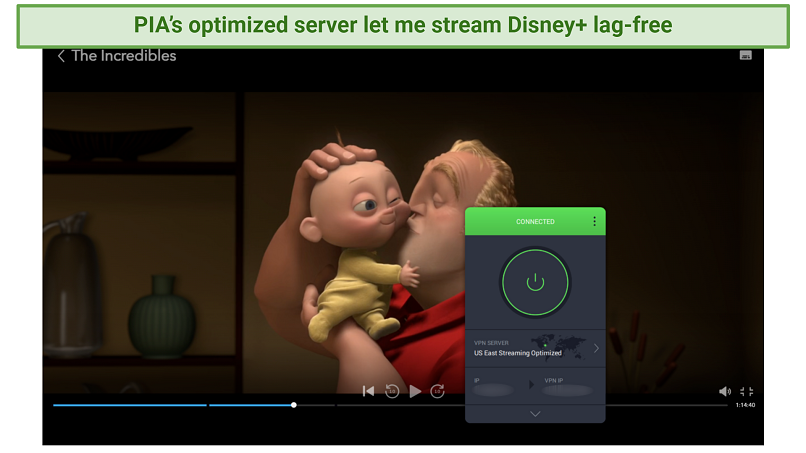 My connection remained stable while I watched Disney+ with PIA
My connection remained stable while I watched Disney+ with PIA
It also offers servers optimized for Disney+ Hotstar and Disney+ Italy that work very well. There’s no server optimized for Disney+ UK, but I had no problem accessing the platform when connected to a regular UK server.
Watch Disney+ with PIA >>
Unblocked: Hulu
I was only able to access Hulu with PIA’s optimized servers. I first tried its US West Streaming Optimized server and accessed the platform without an issue. I was able to stream smoothly, without buffering or interruptions.
 I experienced no lags even when skipping to different parts of the show while streaming Hulu
I experienced no lags even when skipping to different parts of the show while streaming Hulu
However, I could not get past Hulu’s geo-restrictions when I switched to a regular server, like US New York City and US Massachusetts.
Watch Hulu with PIA >>
Unblocked: Amazon Prime Video
PIA’s streaming-optimized servers worked reliably with Prime Video’s US library, where I could watch Lost in Oz in the best quality buffer-free. However, when I switched to a normal server, I lost access to the platform.
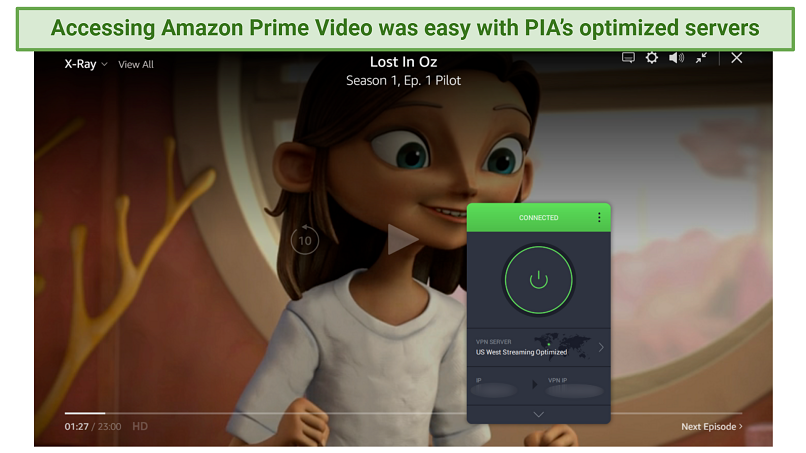 I measured high speeds while streaming Amazon Prime Video with PIA
I measured high speeds while streaming Amazon Prime Video with PIA
Aside from the US library, PIA also offers optimized servers for Amazon Prime Japan and Denmark. Using these, I could unblock both libraries with no difficulty.
Watch Amazon Prime Video with PIA >>
Unblocked: BBC iPlayer
It was easy to access BBC iPlayer using PIA’s UK London-Streaming server. Loading times weren’t longer than a few seconds. and I could watch Queen of Oz in the best possible quality without lag.
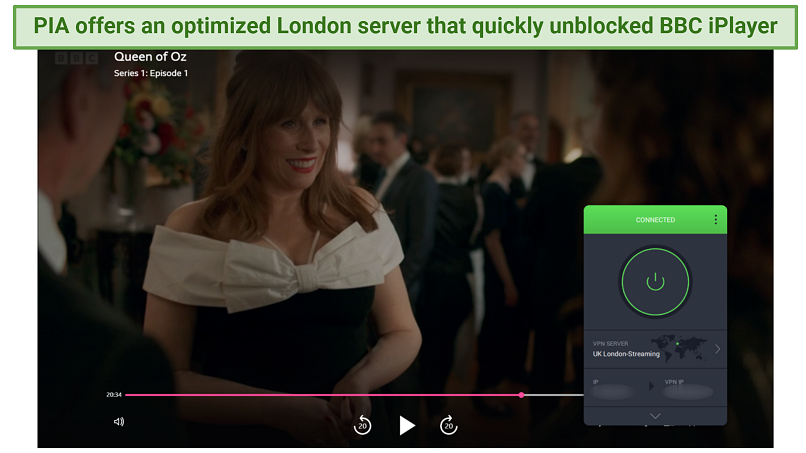 PIA’s London Streaming server gave me great speeds while streaming BBC iPlayer
PIA’s London Streaming server gave me great speeds while streaming BBC iPlayer
Still, after switching to PIA’s normal London server, I was immediately blocked out.
Watch BBC iPlayer with PIA >>
Also Unblocked: HBO Max, ITV, Crunchyroll, Peacock, and YouTube TV
PIA also works with several other streaming platforms, including Crunchuroll and Peacock.
During tests, I could stream Crunchyroll and Max (HBO) smoothly using its US East and West Streaming Optimized servers. I liked that I was also able to access the platform with some regular US servers, which wasn’t the case with most other services. Accessing Peacock TV and YouTube TV was just as easy, with both its streaming and regular servers. I unblocked ITV instantly using the London - UK server.
The only platform I had difficulty accessing at first was ESPN+. There’s no streaming-optimized server for it, so I tried the US New Hampshire connection, as it was closest to my location, but couldn’t access the platform.
After switching between a few servers with no success, I decided to reach out to PIA’s customer support for help. Finally, I was able to access the platform after a support agent helped me troubleshoot the issue.
Blocked by: DAZN and Sky GO
The only two platforms I couldn’t unblock with PIA were DAZN and Sky Go. I tried troubleshooting techniques, like switching servers and accessing them via browsers (instead of apps), but nothing worked. As a final attempt, I used PIA’s live chat to ask for assistance.
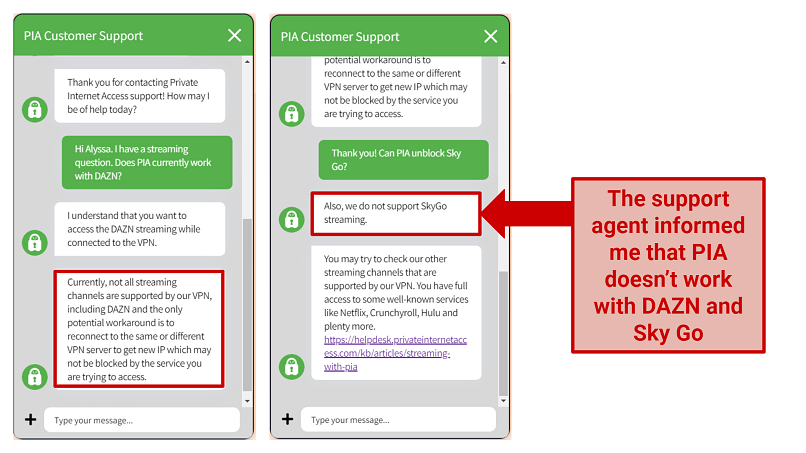
The support agent made it clear that PIA doesn’t work with DAZN or Sky Go and there is no way to get around their geo-restrictions. I liked that I got a quick and direct response, as it saved me the time I would otherwise spend trying to fix the issue myself.
All in all, I was impressed with PIA’s unblocking abilities. Its streaming servers accessed most platforms without difficulty and gave me good speeds for smooth streaming.
The only thing I didn’t like is that PIA’s regular servers don’t work with most streaming platforms, so you don’t have much choice in case one of the streaming servers gets blocked or overcrowded.
82% Off
Save 82% on PIA now!
Money-Back Guarantee: 30 Days
And get 2 months completely free!
Speed — Great on Nearby Servers, but Speeds Drop At Long Distances
9.5
Overall, PIA offers impressive speeds, especially on nearby servers. Our dedicated speed tester got some speed loss at long-distance servers, but reported it wasn’t enough to disrupt their browsing and streaming experience.
When testing PIA’s speeds, we look at 3 different things:
- Download speed is how fast you receive data from the server you’re connected to. It impacts activities like streaming and web page loading and it’s measured in Mbps (megabits per second).
- Upload speed is the rate at which data is sent from your device. It affects how fast you can send files, post on social media, upload videos, etc. It’s also measured in megabits per second.
- Ping is the time it takes for data to travel between the game server and your device. If the ping is too high, you will have noticeable latency in your gaming session. Ping is measured in milliseconds (ms)
Our dedicated speed expert measured PIA’s speeds over several months from the same UK location. In the chart below, you can see the average speeds of 10 tests performed on each server.
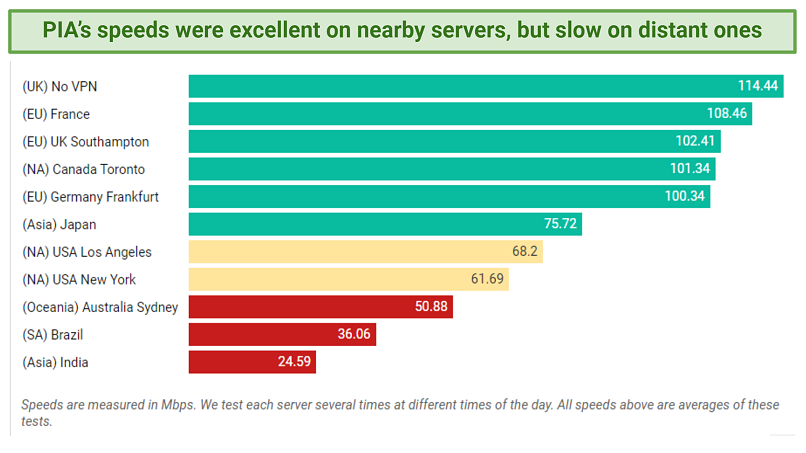 Download speeds dropped an average of 8% on nearby servers and 47% on long-distance ones
Download speeds dropped an average of 8% on nearby servers and 47% on long-distance ones
Overall, these are excellent results you’d expect from a premium VPN like PIA. Considering it’s normal for a VPN to drop your speeds by 20% on nearby servers, PIA’s speeds are impressive. Speeds did drop by nearly half on some long-distance servers, but that is normal when you factor in their distance from the UK.
Local Speed
To check how PIA performs on local servers, our speed tester first checked their base speed with the VPN disconnected.
No VPN (London, UK)
| Ping (ms) |
7 |
| Download (Mbps) |
114.44 |
| Upload (Mbps) |
15.86 |
To make sure our dedicated speed tester got the best speeds, they used PIA’s WireGuard protocol to test its speeds. First, they used the “Choose Automatically” option, which connecteds you to the fastest server based on location. In this case, it was Southampton, UK. They got excellent speeds, with almost no noticeable slowdown.
Southampton, UK
| Ping (ms) |
9 |
| Download (Mbps) |
106.43 (7% drop) |
| Upload (Mbps) |
15.3 (4% drop) |
Then, they tried a server in a nearby country, Paris, France. Surprisingly, our speed tester reported even faster speeds than what they got with the Quick Connect server.
Paris, France
| Ping (ms) |
22 |
| Download (Mbps) |
108.46 (5% drop) |
| Upload (Mbps) |
15.23 (4% drop) |
Next, our speed tester tried servers in two other European countries (Germany and Ukraine) and still got impressive speeds. When connected to the Ukraine server, they recorded 102.41 download speeds, a drop of only 11%. This is impressive considering how far it is from my actual location.
Our speed tester said they could stream and browse uninterrupted when testing PIA’s nearby servers, without any considerable slowdown compared to their base speeds.
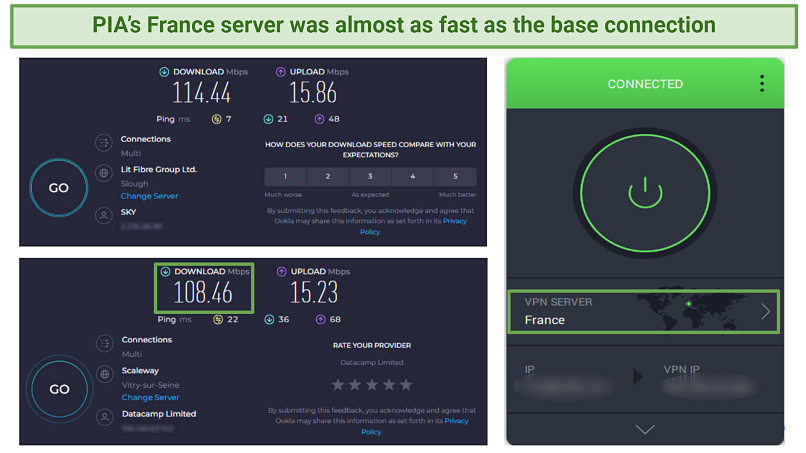 I experienced almost no slowdown on PIA’s nearby servers
I experienced almost no slowdown on PIA’s nearby servers
Long-Distance Speed
PIA’s long-distance servers were much slower than local ones. Our speed tester’s download speeds dropped by nearly half on some US servers, while upload speeds remained almost the same. They also reported some inconsistencies — some connections were faster even though they were further away from their actual location.
They first tested US servers on the East and West coast.
New York, United States
| Ping (ms) |
78 |
| Download (Mbps) |
61.69 (46% drop) |
| Upload (Mbps) |
15.28 (4% drop) |
Los Angeles, United States
| Ping (ms) |
144 |
| Download (Mbps) |
68.2 (40% drop) |
| Upload (Mbps) |
14.73 (7% drop) |
It’s interesting that, when connected to PIA’s Toronto, Canada location, they measured download speeds of 101.34 Mbps, which is an only 11% speed loss.
As expected, speeds dropped much more on the Brazil, India, Japan, and Australia servers. Our speed tester experienced the biggest speed loss when testing the India server, up to 79%.
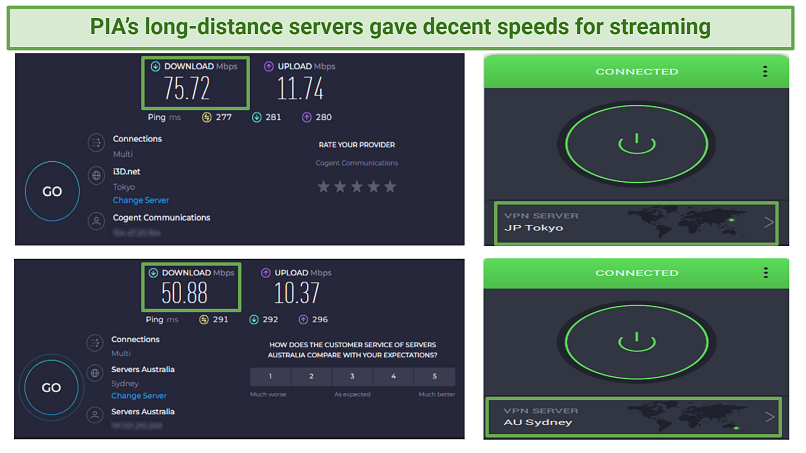 Speeds dropped by 33% on the Japan server, and by 56% on the Australia one
Speeds dropped by 33% on the Japan server, and by 56% on the Australia one
Although there was a significant speed loss at these distances, our speed testers connection never dropped below the 24 Mbps mark. So they still had decent speeds for high-bandwidth activities, like streaming.
Gaming — Great Speeds on Nearby Servers, but Slowdowns at Long Distances
9.1
PIA offers fast enough speeds for smooth gaming on nearby servers, but I experienced some lagging on long-distance connections.
To begin my tests, I first connected to the optimal server for my location and then launched Counter-Strike: Global Offensive on Steam. I waited for less than a minute for the game to start and I played without any slowdown or interruptions, with a ping of only 17 ms. Next, I connected to a server in France, and my results were nearly identical (19 ms ping).

I then decided to test PIA’s New York server, to see how it performs at long distances. I waited for nearly 3 minutes for the game to load and measured a ping of 96 ms. This isn’t ideal, considering you need a ping of at least 60 ms to avoid any delays. The game was still playable but with some lagging.
I had an even more significant slowdown when connected to a server on the West Coast. Sadly, the game wasn’t even playable at even longer distances, such as Japan and Australia.
Server Network — A Large Network With Great Coverage
9.7
PIA has one of the largest server networks of any VPN. It currently offers over 29,650 servers in 84 worldwide — more than any other VPN I’ve tested.
That said, PIA’s coverage is not as widely dispersed as some other VPNs. For example, ExpressVPN and CyberGhost both have fewer servers in total, but they cover more countries than PIA.
One thing I really liked, however, is that PIA offers servers in every US state, which is not the case with most VPNs. This makes it one of the best VPNs for unblocking US-based content.
| Continent |
Number of server locations |
Countries |
| Asia Pacific |
17 |
Australia, Bangladesh, Cambodia, China, Hong Kong, India, Indonesia, Japa, Macau SAR China, Malaysia, Mongolia, New Zealand, Philippines, Singapore, Sri Lanka, Taiwan, Vietnam |
| Middle East, Africa, and Central Asia |
12 |
Algeria, Armenia, Egypt, Georgia, Israel, Kazakhstan, Morocco, Nigeria, Qatar, Saudi, Arabia, South Africa, United Arab Emirates |
| Americas |
13 |
United States, Argentina, Bahamas, Brazil, Canada, Chile, Colombia, Costarica, Greenland, Mexico, Panama, Venezuela |
| Europe |
46 |
Albania, Andorra, Austria, Belgium, Bosnia and Herzegovina, Bulgaria, Croatia, Cyprus, Czech Republic, Denmark, Estonia, Finnland, France, Germany, Greece, Hungary, Iceland, Ireland, Isle of Man, Italy, Latvia, Liechtenstein, Lithuania, Luxemburg, Malta, Moldova, Monaco, Montenegro, Netherland, North Macedonia, Norway, Poland, Portugal, Romania, Serbia, Slovakia, Slovenia, Spain, Sweden, Switzerland, Turkey, Ukraine, United Kingdom |
Does PIA Use Virtual Locations? Yes
Private Internet Access has virtual servers in 80 locations. There are 145 locations total, so virtual locations make up over 50% of its server network. That’s not a problem for me since I don’t mind using these servers. However, there are VPNs that don’t use any if this concerns you.
You can also disable virtual servers in the app settings. All you have to do is go to “Show Geo-located Regions” in the app settings and toggle it off.
One negative of having virtual locations is that it might lower your speeds. Since the server is actually in another country, it might be farther away from you than it appears, which means your data will have to travel farther.
On the positive side, having virtual locations allows PIA to offer locations in countries where it can be unsafe to have physical servers. It used to have physical servers in Brazil and Russia but removed them over privacy concerns. You can still use locations in these countries, but it’s now done through virtual servers.
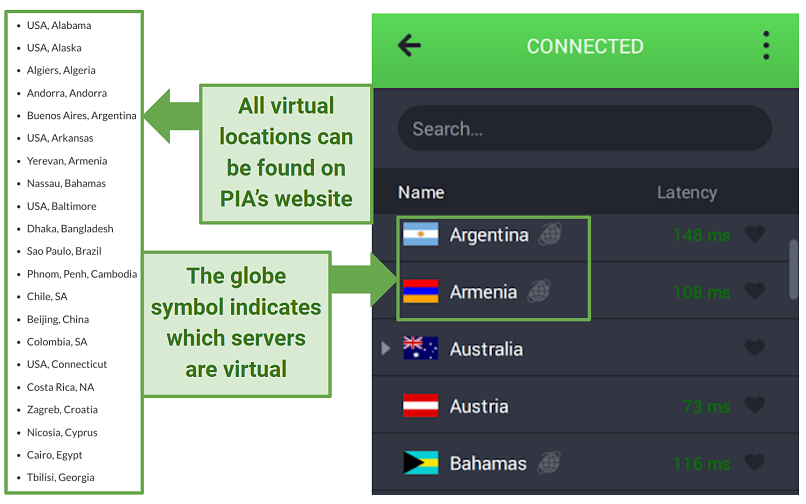 The other icons next to the servers are latency and favorites
The other icons next to the servers are latency and favorites
Private Internet Access also owns all of its servers, so you don’t have to worry about a third party handling your data. PIA’s customer support confirmed this. Most VPNs use outside companies to handle at least a few of their servers, and some VPNs only use rented servers. It also gives you the option to use DNS servers owned by the company. All the work put into these servers is impressive and shows that Private Internet Access is dedicated to protecting your data.
Try PIA Risk-Free >>
Dedicated IP Addresses
For a small extra fee, PIA offers dedicated or static IP addresses, which means you can use the same IP address every time you log into the VPN. Dedicated IP addresses are used only by you, so they are much less likely to be detected and blocked by streaming platforms and other sites.
PIA has dedicated IPs in seven locations, including the US, the UK, Australia, Canada, Germany, Japan, and Singapore. They are only available on PIA’s apps (Windows, Mac, Android, and iOS), so you will not be able to use them on devices that are not VPN-compatible.
RAM-Only Severs
For added privacy, PIA’s entire network runs entirely on RAM (volatile memory). RAM-only servers are much more secure than traditional HDD-based servers, as your private data is automatically wiped from the server with each reboot.
Quick Connect
PIA lets you connect to the fastest server available based on your location. Clicking on the “Choose Automatically” option found at the top of its server list will automatically connect you to the server with the lowest latency.
Plus, the VPN displays the latency next to each server, so you can also choose the fastest server to use manually. This feature is available on all PIA apps, desktop and mobile.
Security — Good, With Several Customization Options
9.7
Private Internet Access has all the standard security features of a premium VPN. This includes military-grade encryption, a reliable kill switch, a powerful ad-blocker, and several security protocols to choose from.
It’s unique in that it lets you choose your encryption level, a feature you will not find in most VPNs. Plus, its apps are fully open-source, which means anyone can check the code for security vulnerabilities. With PIA, you also get full protection against DNS and Web RTC leaks.
PIA doesn’t offer obfuscated or double VPN servers, but you can create an additional proxy connection with SOCKS5 or Shadowsocks. I liked this feature even more than traditional double VPN servers, as it provides extra security without significantly reducing speeds.
Stay Safe Online with PIA >>
Solid Encryption
Private Internet Access offers military-grade 256-bit encryption, which makes it impossible for anyone to spy on your data. With the OpenVPN protocol, the default setting is 128-bit encryption, but I recommend moving it up to 256-bit. I didn’t find any difference in speeds during my tests, so there’s no reason not to use the highest level of encryption for the highest level of protection. If you’re using WireGuard, the encryption level is always 256-bit.
 I recommend using 256-bit encryption since it didn't affect my speeds
I recommend using 256-bit encryption since it didn't affect my speeds
In addition, you can no longer change the handshake settings or choose between a few data authentication options. Private Internet Access removed this customization option to fix compatibility issues and make the VPN more stable. While these were nice options for advanced users, I don’t see it as a problem. Now, the VPN defaults to the most secure settings (GCM ciphers and the RSA-4096 certificate), so you’ll still get top-notch security. The same level is used for both protocols. It also offers 4 remote ports for both TCP (8443, 853, 443, 80) and UDP (8080, 853, 123, 53) or you can enter a local port in the PIA client.
Stay Safe with PIA >>
Leak Test Results — Passed
PIA offers full protection against DNS, WebRTC, and IP leaks. I tested 10+ virtual and physical servers, including locations in the US, Germany, Canada, Japan, Hong Kong, and Australia, and never experienced any data leaks. My real IP address stayed hidden every time.
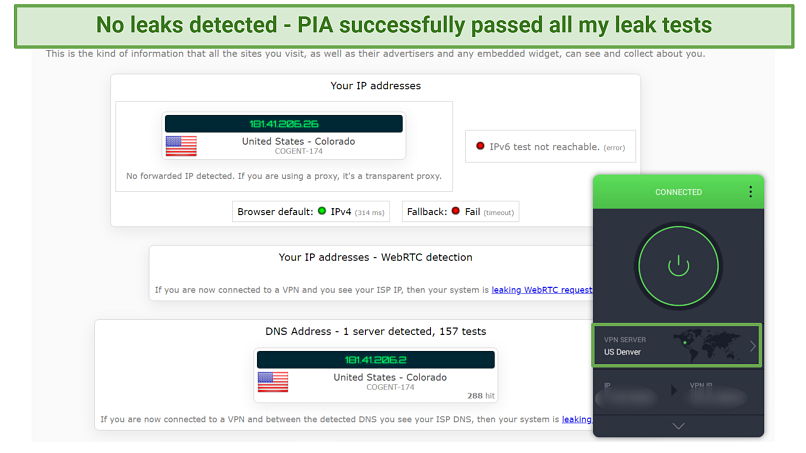 PIA successfully hid my real IP address during my leak tests
PIA successfully hid my real IP address during my leak tests
If a VPN leak occurs, it can expose your IP address, browsing activity, and DNS requests to your ISP, so it’s a huge plus that PIA is leakproof. Plus, PIA’s leak protection feature is turned on by default, so you don’t need to enable it manually, which is great news if you’re new to VPNs.
Open Source Apps
All of PIA’s apps are open source, which makes them safer because anyone can check them for security vulnerabilities. Making these applications open source shows that Private Internet Access is transparent with its customers and anyone concerned with internet security.
Reliable Kill Switch
The kill switch blocks your internet traffic if the VPN gets disconnected. This is an essential feature because it ensures there’s never a chance for hackers to steal your data because your real IP can’t be accidentally leaked. For my tests, I kept a browser open while I switched servers and the page wouldn’t load if the VPN was still connecting. That’s how I knew it was working. You have the option to turn it off, but I recommend always keeping it set to on. You can also use the "Advanced Kill Switch," which blocks all traffic until the VPN is connected.
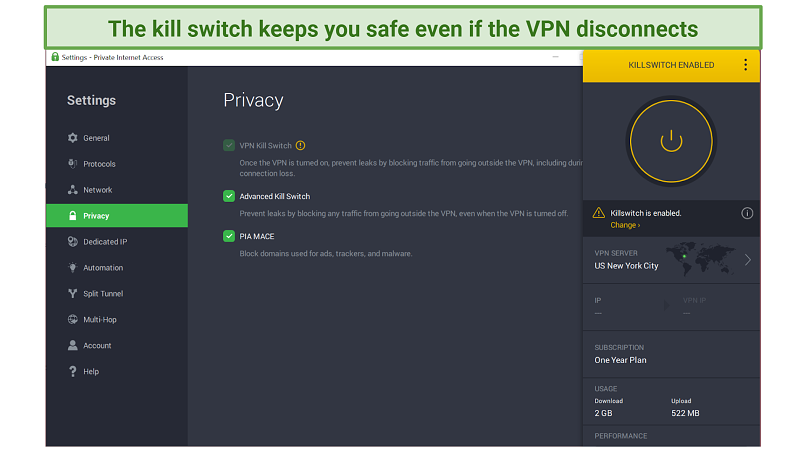 The Advanced Kill Switch blocks all traffic until the VPN is connected
The Advanced Kill Switch blocks all traffic until the VPN is connected
This feature is available on Windows, Mac, Linux, Android, and iOS devices.
Secure Your Connection with PIA >>
Split Tunneling to Reroute Traffic
This feature lets you route some traffic through the VPN tunnel and the rest through your regular connection. I like to keep my banking app outside of the VPN, so my account isn’t blocked, for example.
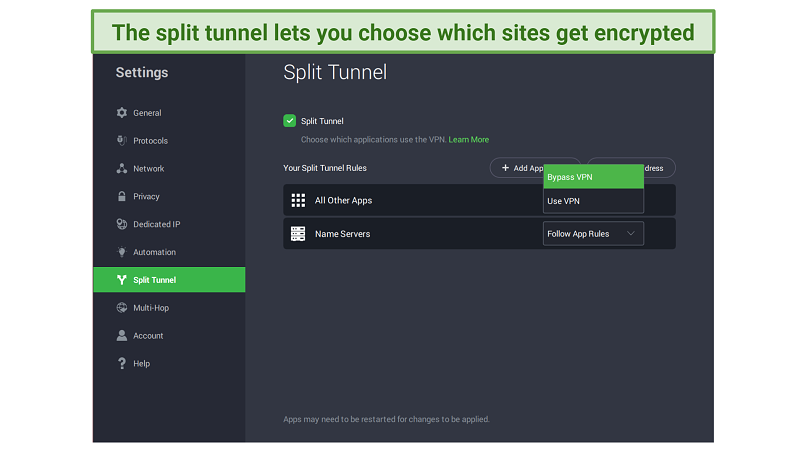 You can keep access to your local news while you watch a Netflix library from another country
You can keep access to your local news while you watch a Netflix library from another country
It’s available for Windows, Mac, Linux, and you can exempt apps (not websites) on Android devices. In the Android app, you can find the split tunneling feature under “Per App Settings.” It’s not currently available for iOS devices.
Security Protocols — 3 Good Options
PIA uses OpenVPN and WireGuard — two of the most secure protocols available. They are available on all its desktop apps (Windows, Mac, and Linux) and Android. For iOS devices, it also offers IPSec (IKEv2). This is a good selection of protocols, but unlike some services, like ExpressVPN and NordVPN, PIA doesn’t have its own proprietary VPN protocol.
- WireGuard: If you want to use the VPN for data-intensive tasks, such as streaming and torrenting, the WireGuard protocol is your best option. During speed tests, WireGurad gave me the fastest speeds. It uses ChaCha20 authenticated encryption, a type of “stream” encryption that is quicker and less complex than AES, while also being very secure.
- OpenVPN: This protocol doesn’t offer speeds as fast as WireGuard, but it’s been around for much longer, so it’s considered the safer option. It can transfer data with UDP or TCP and supports several encryption ciphers, up to AES-256-GCM. It’s also open source, so the code is publicly available to be checked and modified.
- IPSec: PIA offers IPSec on iOS devices only. This is an older protocol that offers decent speeds, but it’s not as secure as OpenVPN or WireGuard, so I don’t recommend it.
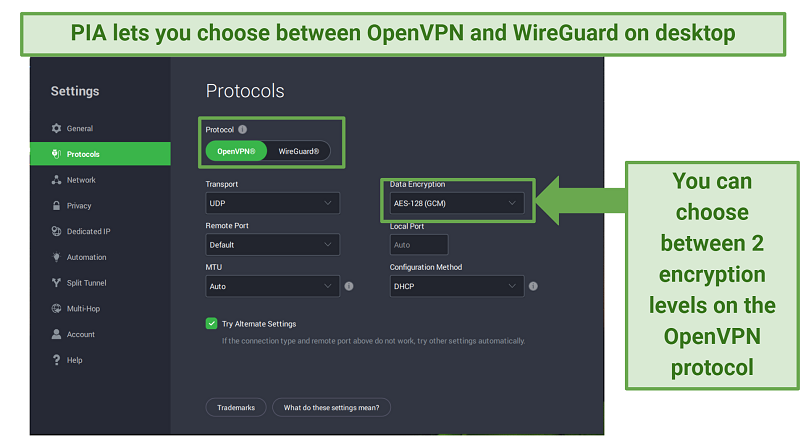
PIA automatically chooses the best VPN protocol for you, but you can change it manually if you prefer. You can easily switch between protocols in the Settings menu, under Protocols.
MACE Ad Blocker — Effective At Blocking Malicious Ads, But Not Paid Ads
PIA comes with a powerful ad blocker, called MACE, that serves primarily to block malicious ads. To get more info on PIA’s ad blocker, I contacted a support agent, who confirmed that MACE doesn’t block all ads — only those that contain malicious content.
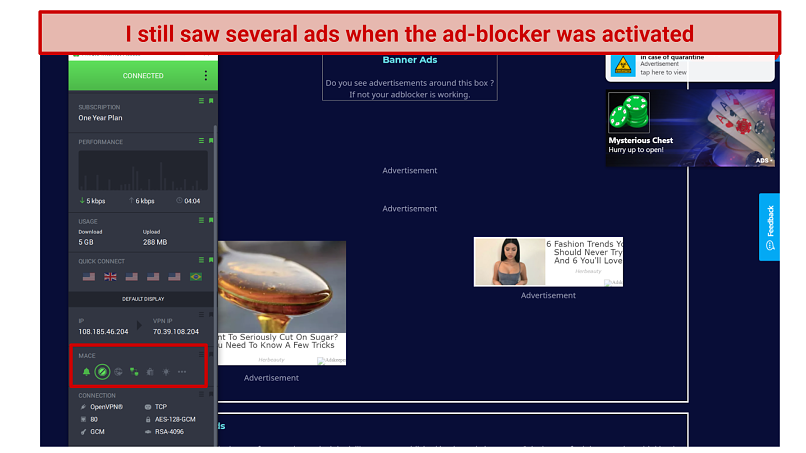 It also can't block YouTube ads
It also can't block YouTube ads
To test this, I visited the ad-heavy websites Forbes and Daily Mail, and most of the ads on these sites still got through. MACE also doesn’t block ads on YouTube videos. Plus, there’s no option to exclude certain domains from the ad blocker or make other adjustments. It can be simply turned on or off.
Although not perfect, I still recommend keeping MACE on whenever you use the VPN, as it’s still very effective at preventing malware from entering your device. If you want an ad-free browsing experience, you’re better off using a separate ad-blocker, though.
InBrowser — Fast Incognito Browsing for Mobile Devices
Private Internet Access also offers its own incognito browser called InBrowser. It’s only available for Android and iOS. It can work in conjunction with the TOR network, and it deletes your history, cookies, and session data every time you log off.
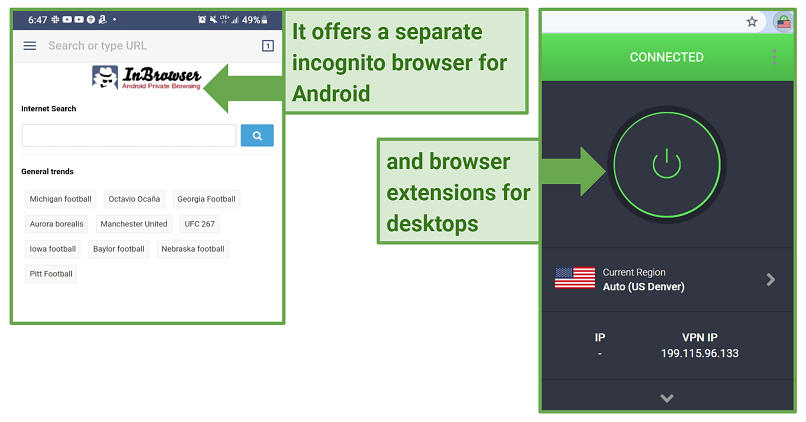 iOS users can't access extensions or InBrowser, but they have an ad-blocker for Safari
iOS users can't access extensions or InBrowser, but they have an ad-blocker for Safari
It doubled the speeds on my phone (from 22.81 Mbps with Chrome to 46.49 Mbps with InBrowser). I was surprised with how fast it was. Incognito browsers are usually a little faster because they don’t run as many extensions. However, the incognito browser on Chrome is only 17 percent faster on average for me (while InBrowser was 102 percent faster). InBrowser is a nice addition, but you should use it with the VPN. It will only protect your browser and not fully encrypt the device like the VPN will.
Identity Guard
PIA also has a feature that shows you if your email address has been exposed in a data breach. You can access this through the Client Support Panel, under the tab “Identity Guard.” It will regularly search for your email address, and you can set up email alerts to notify you if it’s ever compromised.
Private DNS Servers
Private Internet Access also runs its own private DNS servers. This means that it can handle your DNS requests instead of your ISP, which is more secure. ISPs do store and could share your DNS queries, and since they can tie them back to your IP address, this gives them a way to track you. You can also set the Windows client to use any custom DNS you want, but I recommend using PIA’s.
Secure Your Device With PIA >>
Privacy — A Proven No-Logs Policy, but It’s Located in the US
9.6
Does Private Internet Access Keep Logs? No
Private Internet Access doesn’t store any information that can be used to identify you. It only retains your email address, payment details, state and zip code (for tax purposes), and anonymized data used to improve the service. For maximum security, you can even create a new email address and pay with cryptocurrency. On top of that, it states that it will never rent or sell any customer's information.
Its privacy policy has been verified in court. In 2016, the FBI requested information about a user, and Private Internet Access couldn’t provide any data on their activities because none were stored. The Russian government also seized PIA servers in 2016, but they did not find any identifiable data. After this, PIA took down all of its Russian VPN servers. In 2018, its policy was proven once again when the US government asked PIA to hand over identifiable information about a user, and it had nothing to share.
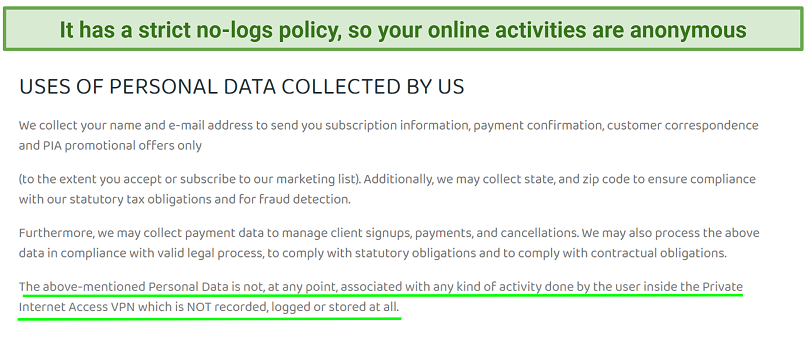 It only collects enough data to maintain accounts and comply with tax regulations
It only collects enough data to maintain accounts and comply with tax regulations
Independently Audited
In June 2022, PIA's no-logs policy was independently audited by Big Four auditing firm Deloitte. It found that PIA's server configurations are in line with its internal privacy policies, don't store logs, and cannot identify users or track their activities. This means there is no record of your online activity on PIA's servers.
Plus, its network architecture is designed to prevent data retention. PIA’s service runs on RAM-only servers. These servers use RAM modules rather than traditional hard disks and restart themselves regularly. All user data is lost when the servers are rebooted, so you can be confident that your data can't be shared since it's never stored.
Ownership and Company History
Private Internet Access is owned by Kape Technologies, which was formerly known as Crossrider and operated in the mobile advertisement and browser extension development sectors. In 2018, the company faced criticism when its software was exploited by hackers to include adware in some of its downloads.
However, since the name change, the company no longer works in advertising and now focuses on VPNs. Kape also owns CyberGhost and ExpressVPN, 2 other trustworthy VPNs. Plus, I ran tests on the app, and it was completely free of malware.
Regardless of its ownership, Private Internet Access has been a trusted VPN for over 10 years. It supports non-profit organizations like the Electronic Frontier Foundation and Creative Commons, which are dedicated to internet freedom. Most importantly, Private Internet Access’ privacy policy has been proven in court, so I trust it to be responsible with my data.
Based in the US
Private Internet Access operates out of the United States, which isn’t the most privacy-friendly country. The US was one of the founding members of the 5/9/14 Eyes Alliance. This is a pact between governments where they promise to share information on people they’re suspicious of.
Nevertheless, Private Internet Access adheres to a robust no-logs policy that has been frequently audited and verified. Having operated for more than ten years without storing or sharing any identifiable user information, it has earned my trust regarding data protection.
Try Private Internet Access Now
Does Private Internet Access Work in China? Yes
You can use Private Internet Access in China. You couldn’t in the past, but a customer support agent confirmed it now works in the country. It was briefly blocked in Hong Kong in 2019, but I was impressed that PIA made sure to get it working there again.
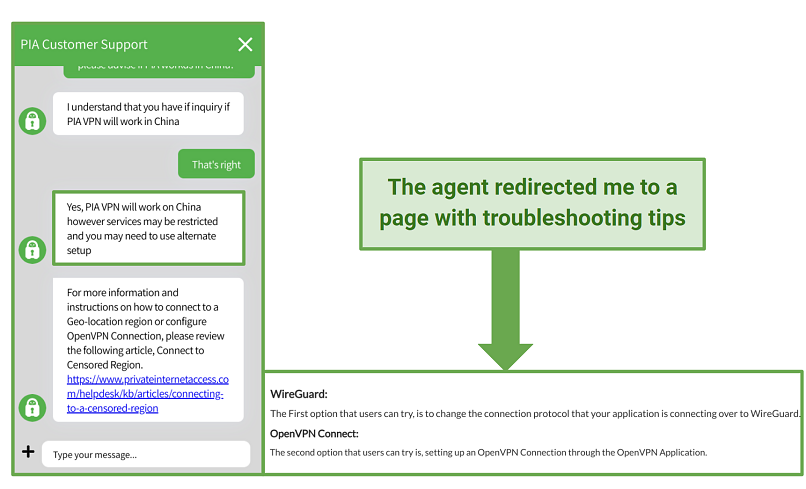 The customer support agent said it will work in China, but an alternate setup may be required
The customer support agent said it will work in China, but an alternate setup may be required
The knowledge base of PIA suggests altering the protocol to WireGuard for it to function in China. If that proves unsuccessful, you could consider establishing a connection using the OpenVPN application. As a final attempt, it also advises creating manual configuration files.
Torrenting — Download on Any Server with Fast Speeds
9.3
PIA allows P2P file sharing across all its servers. I found this really convenient as there is no need to look for specialized P2P servers to download torrent files.
To test its torrenting speeds, I first connected to a UK server and started downloading the movie The Last Man on Earth (copyright-free) on uTorrent. It was a 1.23 GB file that took less than 10 minutes to download. This is similar to the speeds I usually get without a VPN connection.
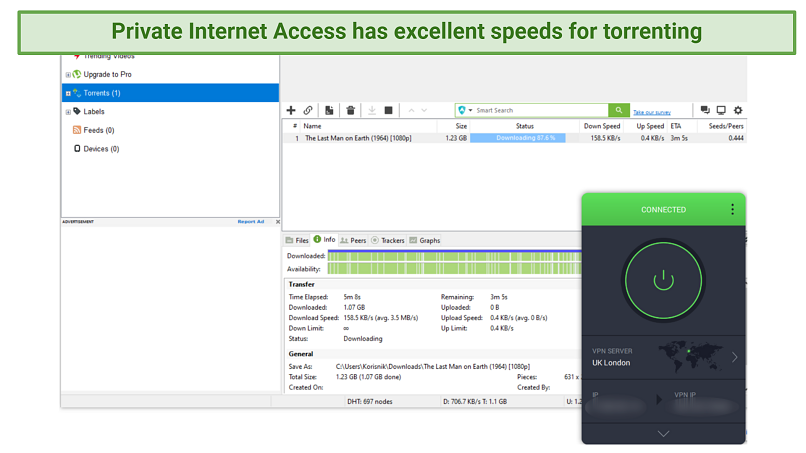 I downloaded a 1.23 GB file in less than 10 minutes
I downloaded a 1.23 GB file in less than 10 minutes
I then tested a longer-distance US server to download The Chase a, 900 MB, copyright-free file. The download didn’t take more than 3 minutes.
You can also increase your speeds by turning on PIA’s port forwarding feature. This will increase the number of seeders and allow you to download torrent files even faster. I didn’t like that port forwarding is not available on US servers, though. After asking a support agent about this, I was only told that it was due to legal reasons.
There is also the option to use a SOCKS5 proxy, but I don’t recommend it. PIA’s proxies work as a double-hop, meaning it sends your connection to the proxy, then the VPN tunnel. This slows speeds quite a bit (91 percent for me). Even if you could connect directly to the proxy, it’s not a good idea because it wouldn’t encrypt your traffic.
Overall, I was impressed with PIA’s torrenting abilities. It not only offers fast speeds for torrenting but also has military-grade encryption, a strict no-logs policy, and strong leak protection. This will allow you to torrent safely without worrying about your activity and personal data being exposed.
My team and I do not condone any illegal activities. Downloading copyrighted files is now allowed in most countries, so you should always check your country’s local laws and regulations before torrenting with PIA.
Download Torrents Safely with PIA >>