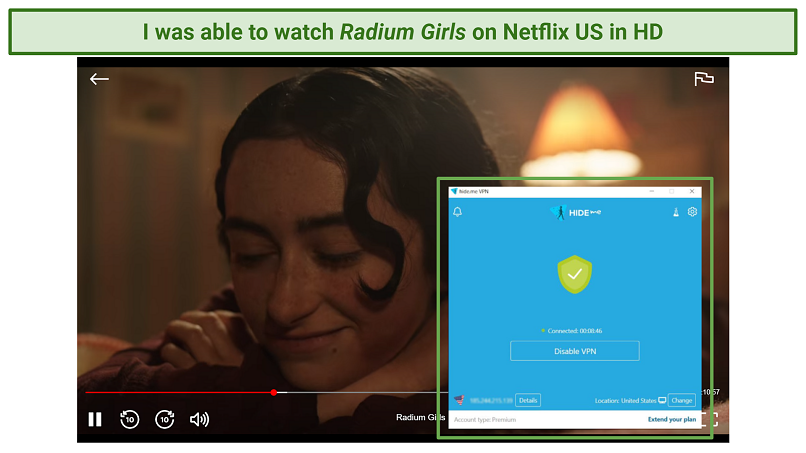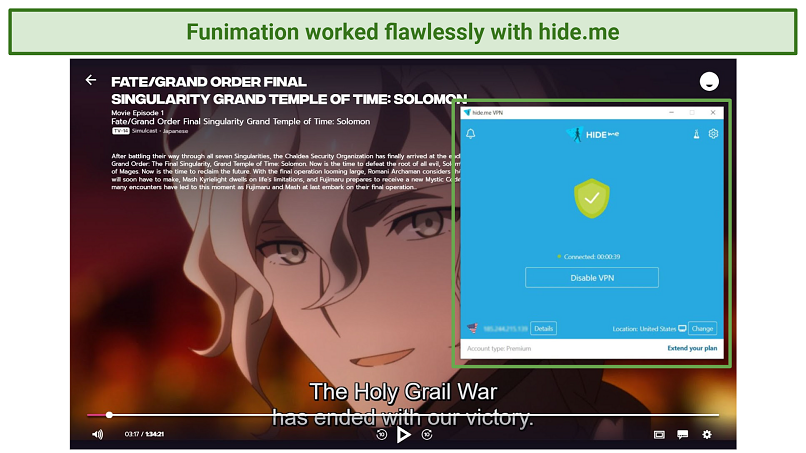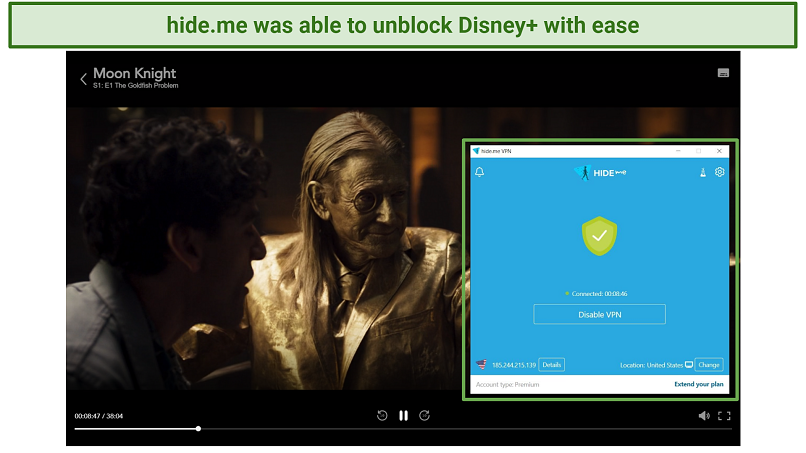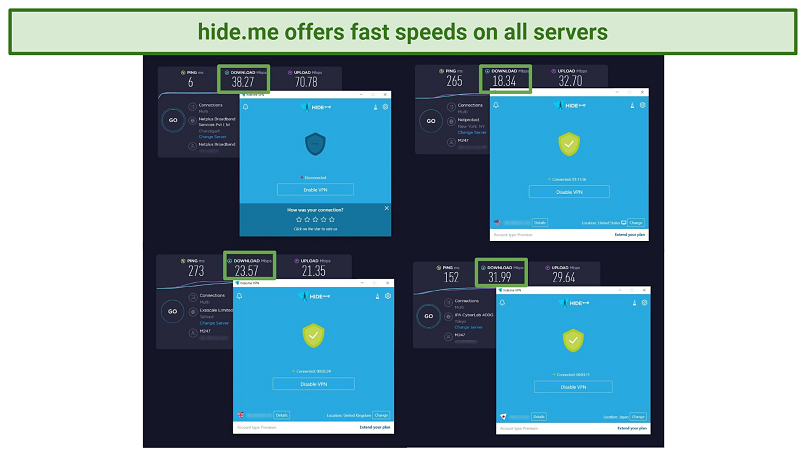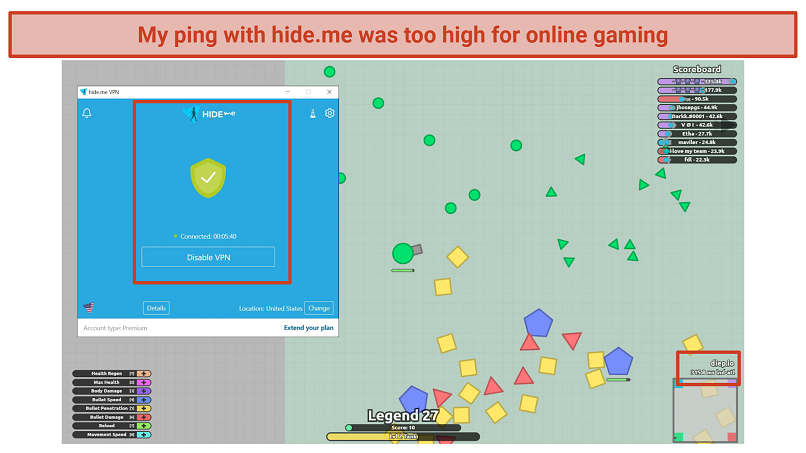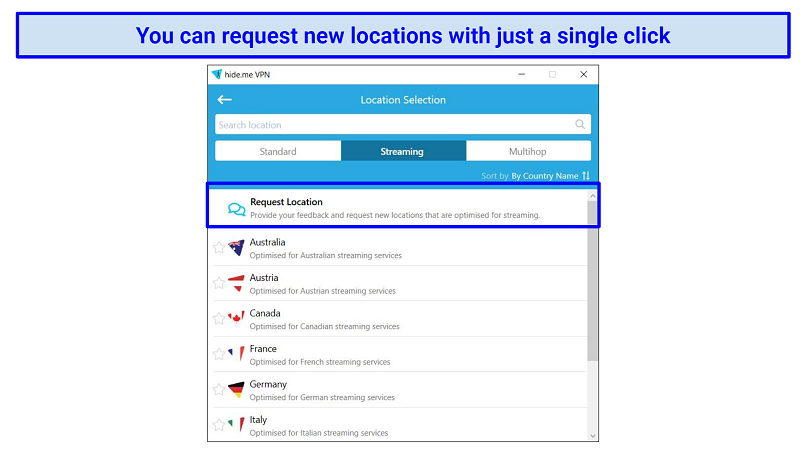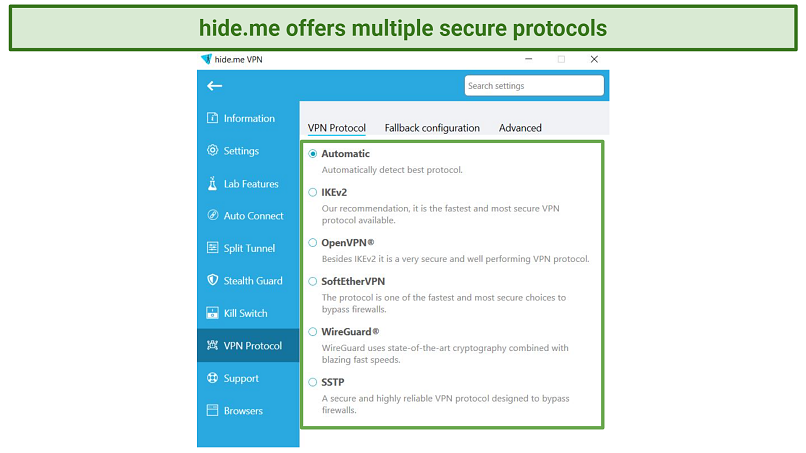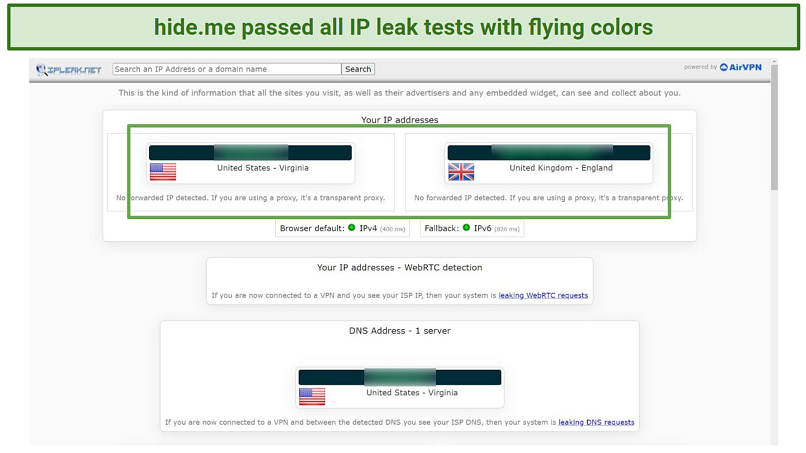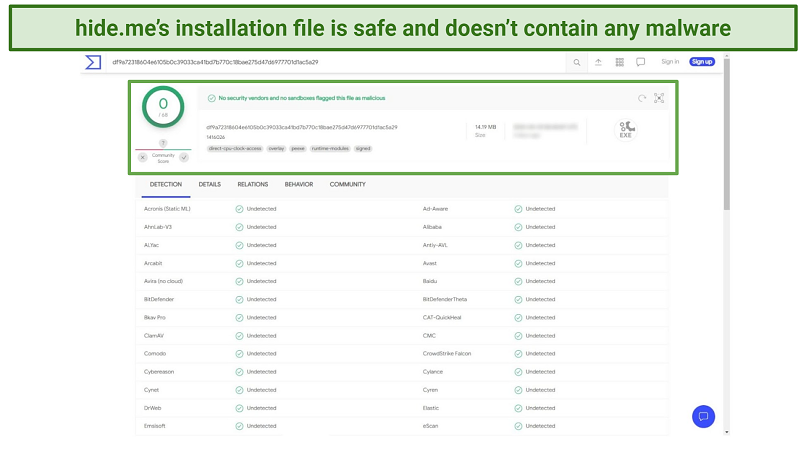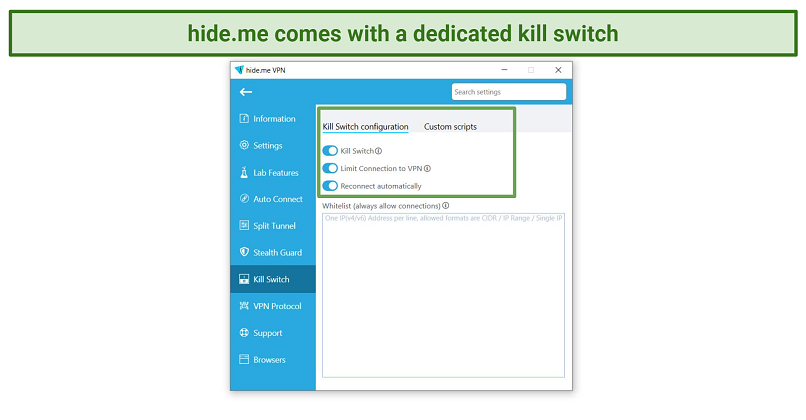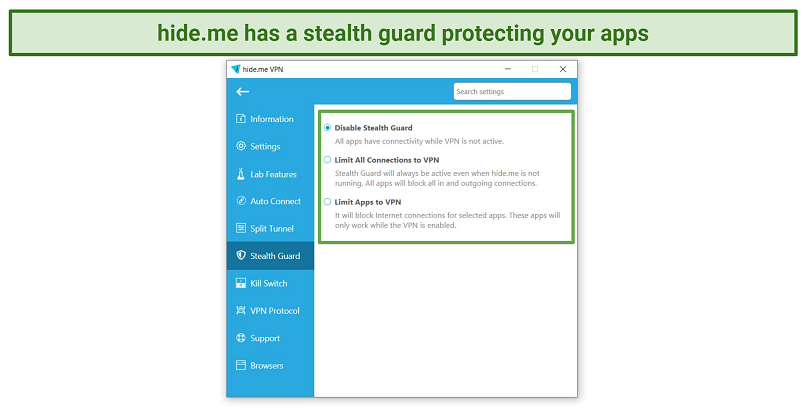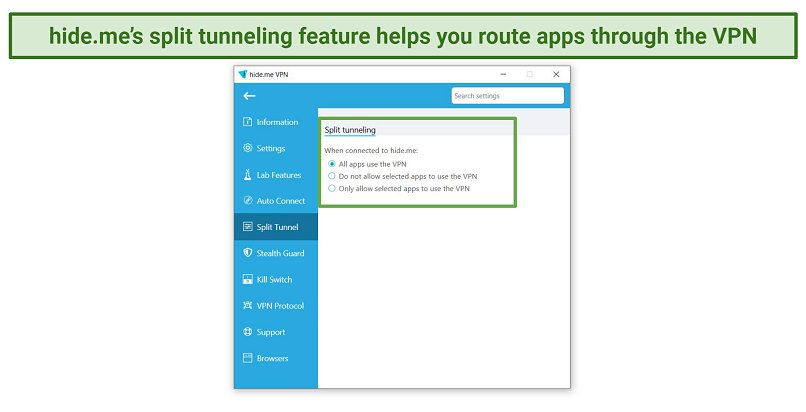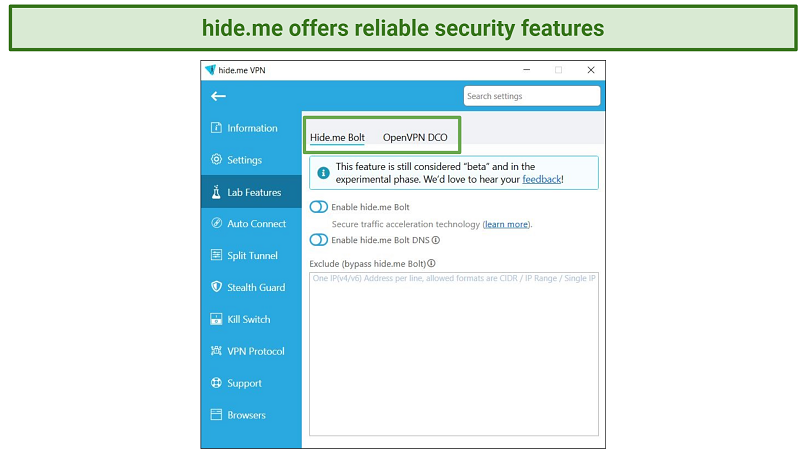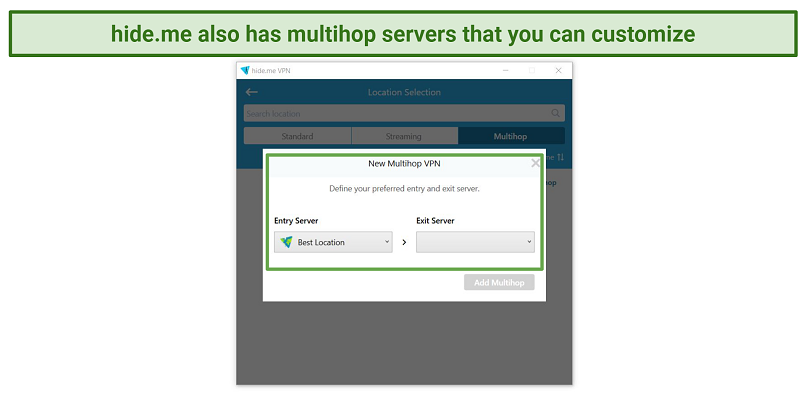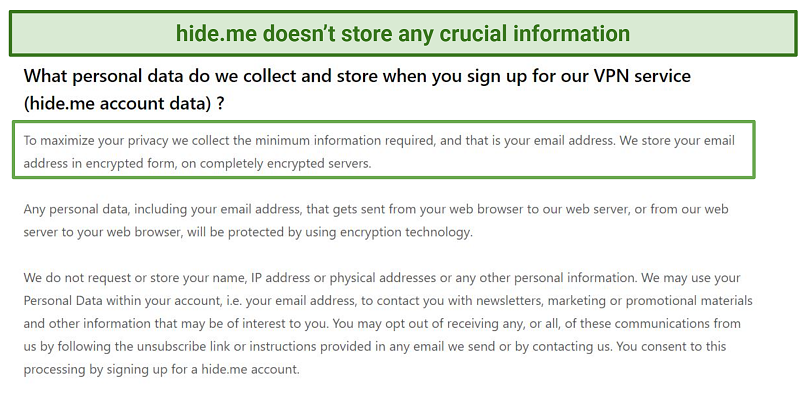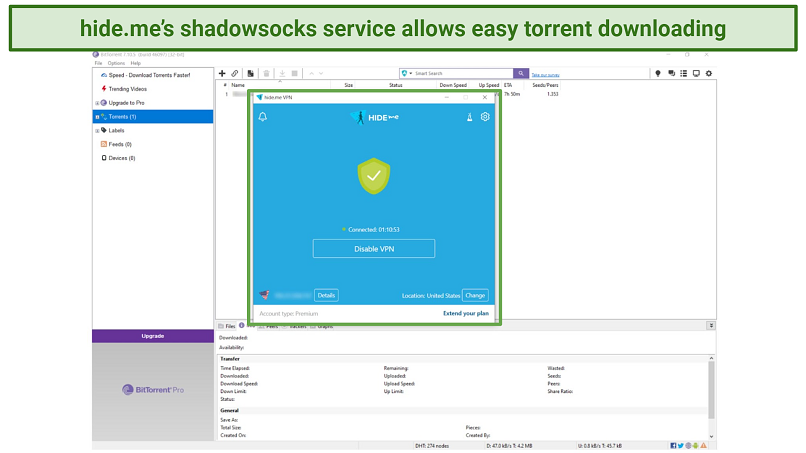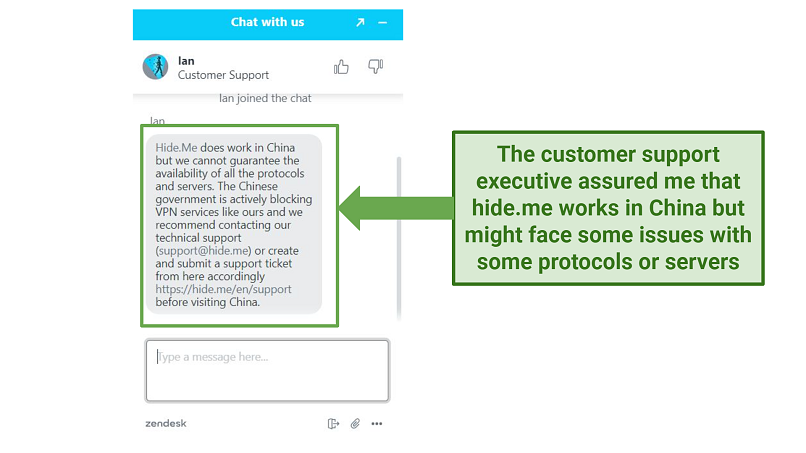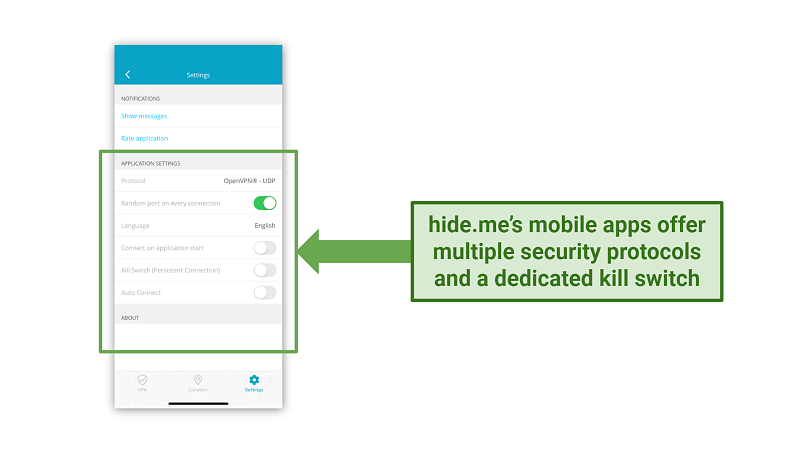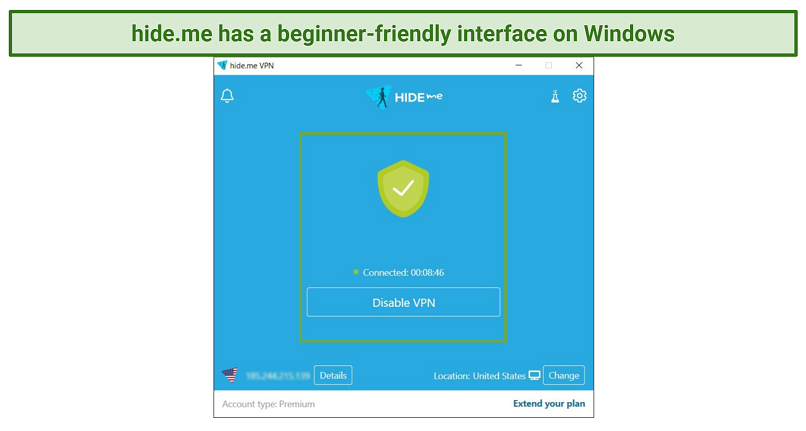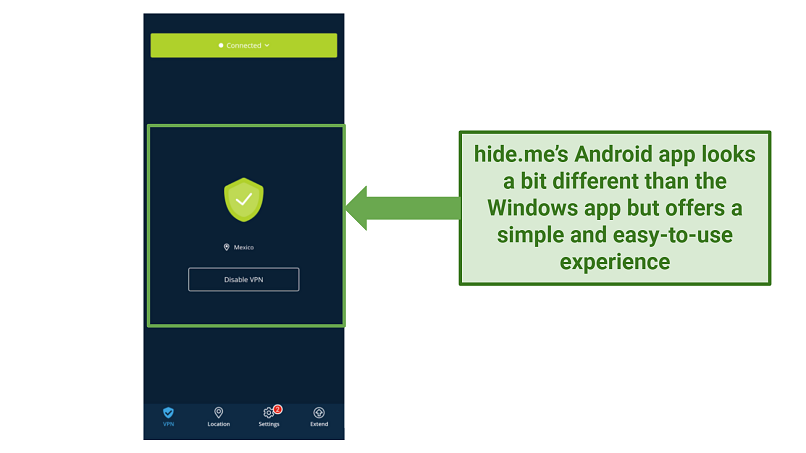hide.me claims to be the most secure VPN with a free plan. This sounds too good to be true, so it got me wondering — is it really a good alternative to the premium VPNs? So, I put hide.me through a series of tests to see if it’s safe, reliable, and effective.
I found it offers great security, decent speeds, and a beginner-friendly user experience. It's easy to use and brings robust privacy features with regular transparency reports, showing it’s committed to keeping your data secure.
My tests showed that hide.me unblocks many streaming platforms, too, such as HBO Max, Disney+, BBC iPlayer, Funimation, Netflix US, and other libraries. However, if you want the best of the best for streaming, gaming, and more, I still recommend using one of these VPNs instead.
Try hide.me Today
Short on Time? Here Are My Key Findings
- Unblocks streaming platforms. hide.me unblocked every streaming platform I tested with its optimized servers. See what I could watch with it.
- Good speeds. It was fast enough to stream in full HD on many servers. However, the speeds were not fast enough for gaming. My ping rose to above 200 ms on many servers. Take a look at my speed and gaming test results.
- Extensive server network. It offers over 2,100 reliable servers in 79 countries. Take a look at all the servers I tested here.
- Reliable security features and watertight no-log policy. During my tests, I had no IP, DNS, WebRTC, or IPv6 leaks. Plus, it has AES 256-bit encryption and follows a strict no-logs policy to keep you safe. Check out all the security and privacy features here.
- P2P is allowed. You can torrent on all of its servers with solid download speeds. Jump to torrenting results here.
- Works in China. However, it might limit the number of servers and protocols available. Look at my results here.
- Connect up to 10 devices simultaneously. It’s easy to install and works on all major OS and routers. Jump to the devices, compatibility, and setup sections here.
- Paid subscription starts at $2.59/month. You also get a 30-day money-back guarantee. I got my refund within 5 days. Check out the pricing here.
- Customer support is reliable. You can use the 24/7 live chat tool or contact its team through email. Look at my reliability and support tests.
hide.me VPN Features — 2023 Update
8.2
|
💸
Price
|
2.59 USD/month
|
|
📆
Money Back Guarantee
|
30 Days |
|
📝
Does VPN keep logs?
|
No |
|
🖥
Number of servers
|
2100+ |
|
💻
Number of devices per license
|
10 |
|
🛡
Kill switch
|
Yes |
|
🗺
Based in country
|
Malaysia |
|
🛠
Support
|
24/7 Live Chat Support |
|
📥
Supports torrenting
|
Yes |
Streaming — Unblocks All Major Platforms
While using hide.me, I was able to unblock all the streaming services I tested. It comes with optimized streaming servers that you can use to access your favorite content in seconds. These servers were fast, allowing me to watch shows in full HD.
Unblocks: Netflix (US, UK, Japan, Australia), HBO Max, Disney+, Funimation, BBC iPlayer, and More
I could access the US, UK, Japan, and Australian versions of Netflix without any problems. You can find the optimized servers separately. Make sure not to select the servers from the standard tab as they won’t be able to unblock anything.
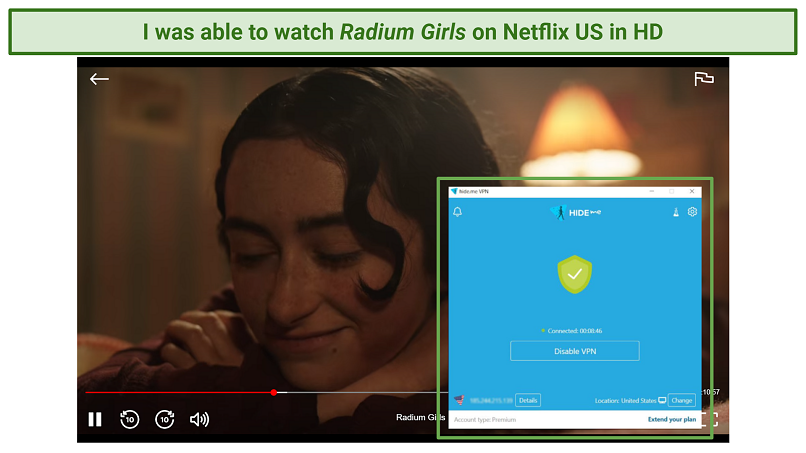 I could bypass all geoblocks and access Netflix US easily
I could bypass all geoblocks and access Netflix US easily
Funimation worked smoothly as well, and I didn’t experience any connection drops or buffering.
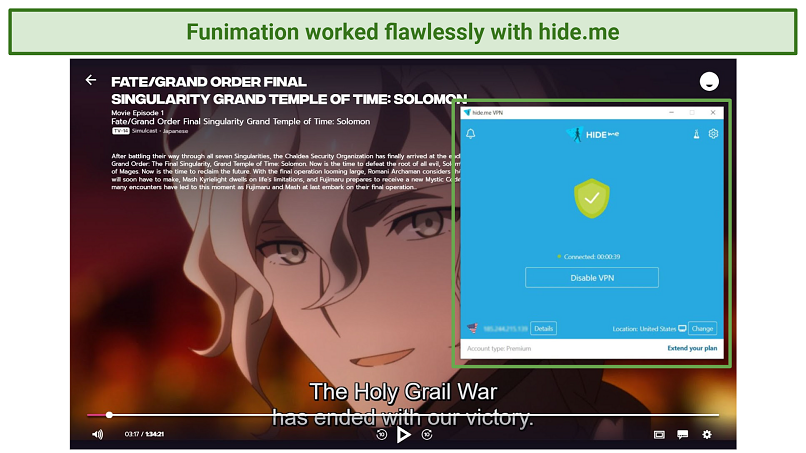 I was able to watch anime on Funimation without buffering
I was able to watch anime on Funimation without buffering
hide.me helped me watch the latest Disney+ Moon Knight episode.
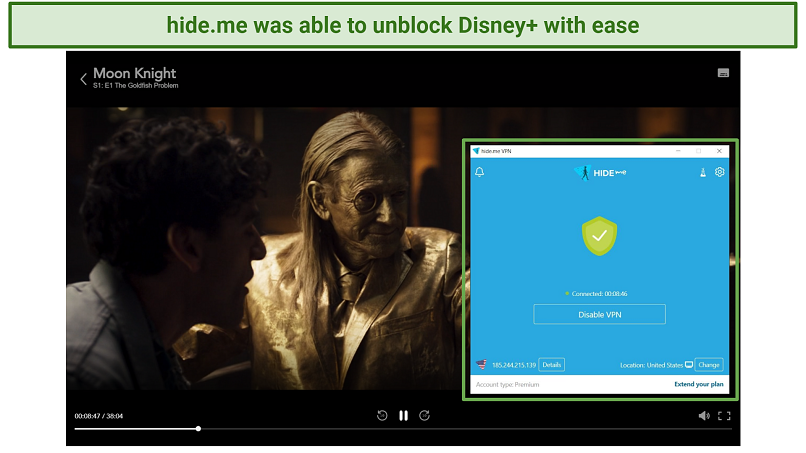 I could watch Moon Knight without interruptions using hide.me's US server
I could watch Moon Knight without interruptions using hide.me's US server
My streaming test results were a pleasant surprise, as I didn’t expect hide.me to work with everything. It’s a great choice if getting around geoblocks on streaming platforms is your primary objective. The optimized servers are great, and I would highly recommend it for streaming.
Try hide.me Today
Speed — Provides a Fast Connection
I got fast speeds, even on longer distances. The speeds were good enough for HD streaming and more. Some of the servers farthest away from me had lower upload speeds and higher pings, but that is to be expected.
The measurements of speed are:
- Download speed. This helps you determine how quickly you can download data, browse the internet, or stream. It is measured in Mbps (Megaits per second).
- Upload speed. This determines how fast you can send or upload data, also measured in Mbps.
- Ping/latency. The lower the ping, the better. This is especially true for gaming. It is the unit that helps measure latency in milliseconds (ms) and shows the fastest response time of a server.
Local Speeds
Connecting to a server will always decrease your speeds because the VPN reroutes your data. So, expect to see some loss of speed. My baseline speeds were 38.27 Mbps download and 70.78 Mbps upload speeds with a 6 ms ping.
After connecting to a local server, my speeds dropped a bit:
| Server |
Download speed |
Upload speed |
Ping |
| Base speed |
38.27 Mbps |
70.78 Mbps |
6 ms |
| Local server |
34.63 Mbps (9% decrease) |
31.25 Mbps (55% decrease) |
54 ms |
This drop was expected, but it still gave me respectable speed, high enough even for 4k streaming.
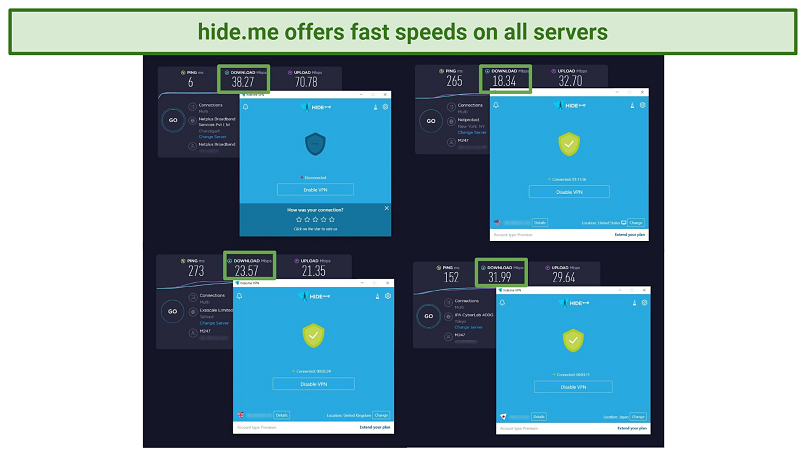 hide.me offered fast speeds for a lag-free browsing experience
hide.me offered fast speeds for a lag-free browsing experience
Long-Distance Speeds
After connecting to the US server, I saw a drop and got the following speeds — 18.34 Mbps download and 32.70 Mbps upload. The ping increased from 6 ms to 265 ms.
Here’s a rundown of my speed results on all the servers that I tested:
| Server |
Download speed |
Upload speed |
Ping |
| Base speed |
38.27 Mbps |
70.78 Mbps |
6 ms |
| US |
18.34 Mbps (52% decrease) |
32.70 Mbps (53% decrease) |
265 ms |
| UK |
23.57 Mbps (38% decrease) |
21.35 Mbps (69% decrease) |
273 ms |
| Canada |
11.84 Mbps (69% decrease) |
29.39 Mbps (58% decrease) |
327 ms |
| Germany |
19.66 Mbps (48% decrease) |
26.02 Mbps (63% decrease) |
279 ms |
| Japan |
31.99 Mbps (16% decrease) |
29.64 Mbps (58% decrease) |
152 ms |
| Singapore |
33.93 Mbps (11% decrease) |
33.34 Mbps (52% decrease) |
80 ms |
| Australia |
21.74 Mbps (43% decrease) |
29.68 Mbps (58% decrease) |
185 ms |
| India |
34.63 Mbps (9% decrease) |
31.25 Mbps (55% decrease) |
54 ms |
| Brasil |
16.37 Mbps (57% decrease) |
30.79 Mbps (56% decrease) |
435 ms |
So, my tests showed an average drop of 50%, but to my surprise, the browsing and streaming experience remained unaffected.
Try hide.me Today
Are hide.me’s Speeds Fast Enough for Gaming? No
While hide.me offers decent speeds for browsing and streaming, it isn’t the best for gaming. Online gaming requires you to have low ping with a fast connection. However, I was constantly averaging around 250 ms of ping, making the gameplay experience choppy and unreliable for FPS shooters or MOBA games.
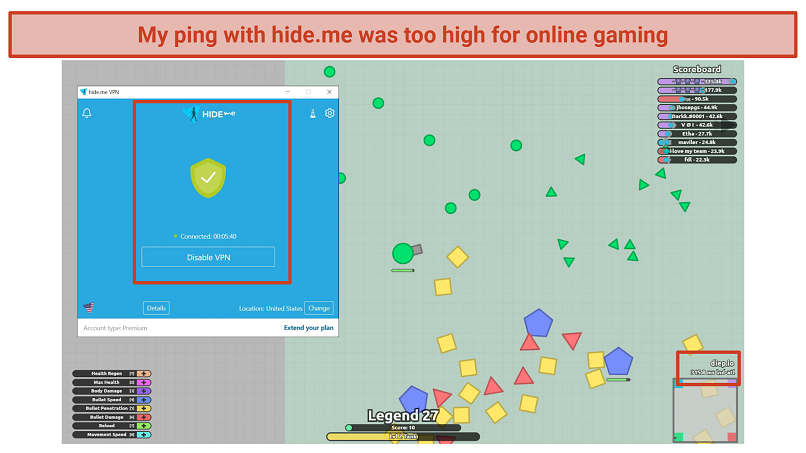 You won’t be able to game comfortably using hide.me
You won’t be able to game comfortably using hide.me
So, I would recommend you use one of these VPNs instead for the best possible gaming experience.
Server Network — Present in 79 Locations With 2,100 Servers
hide.me offers a worldwide server network and also allows you to request additional new servers. It’s uncertain how often new servers will get added, but it’s nice to see a VPN taking instant feedback from its users.
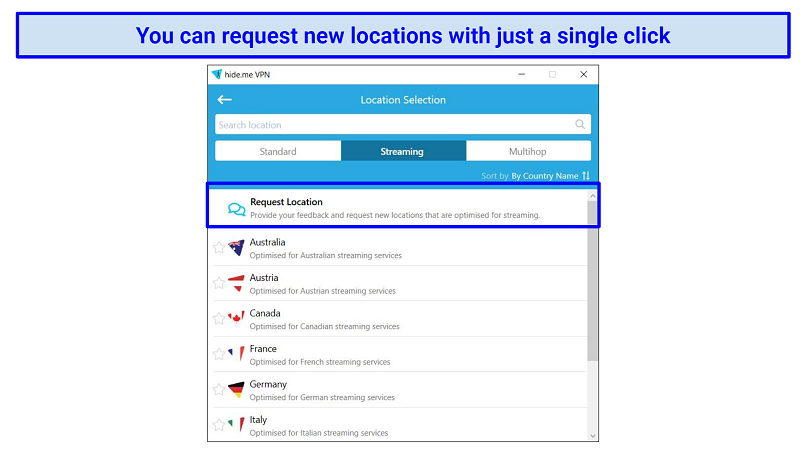 hide.me offers multiple fast servers
hide.me offers multiple fast servers
The global server network means many servers will be close by for a better connection. For me, hide.me connected almost instantly — there was zero downtime, and it offered a stable connection.
Here is a list of the server regions that hide.me offers:
| Europe |
30+ locations |
| North & South America |
10+ locations |
| Asia-Pacific / Other |
20+ locations |
hide.me offers streaming servers specifically designed to help you unblock streaming platforms. You get servers in the following locations — Australia, Austria, Canada, France, Germany, Italy, Japan, the United Kingdom, and the United States.
You also get the option to use a static IP address. With the fixed IP, you can reserve an IP address on a specific VPN server. This gives you better access to all the platforms wherever you travel to.
Try hide.me Today
Security — Adequate Protection With End-To-End Encryption
hide.me offers great security. It allows you to browse the internet with confidence, knowing that all your data is secure and protected at all times.
Encryption & Protocols
It uses AES 256-bit encryption to encrypt all incoming and outgoing data to ensure no one can snoop around your files. You also get multiple protocols — IKEv2, OpenVPN, SoftEther VPN, WireGuard, and SSTP. This might seem confusing at first but just know that all these protocols are great and offer fast speeds with great security.
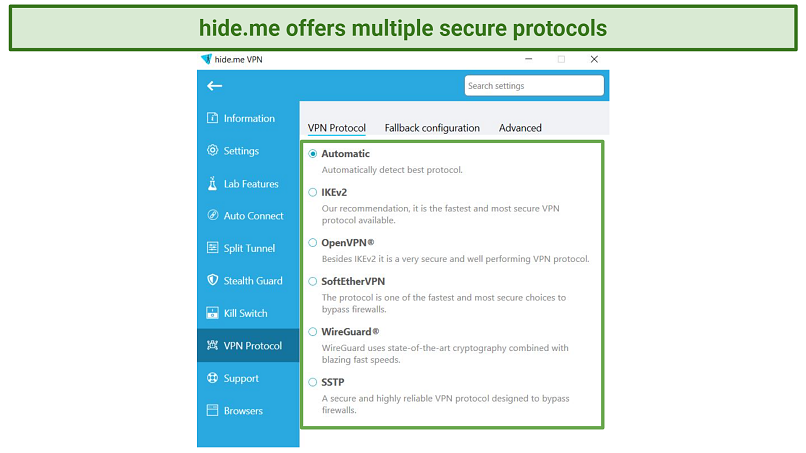 hide.me offers fast and secure protocols
hide.me offers fast and secure protocols
IP, DNS, and WebRTC Leaks
Based on my server tests, hide.me protected me from all leaks. So, you can rest easy and browse without worries. These are the following leaks that you need to avoid at all costs:
- IP — Your actual IP can expose your current location and make you vulnerable to threats and attacks online.
- DNS — This means that your online traffic can be intercepted and used to harm you.
- WebRTC — The communication process between your browser and a website can reveal your IP address.
- IPv6 — This leak is a type of data that misses the VPN’s “tunnel.” So, generally, VPNs disable it.
It also protects you by masking your actual IP address. Plus, you can make sure that no one can track you using your IP. I tested this with an IP and DNS leak test. The results — hide.me masked my IP and didn’t leak any data.
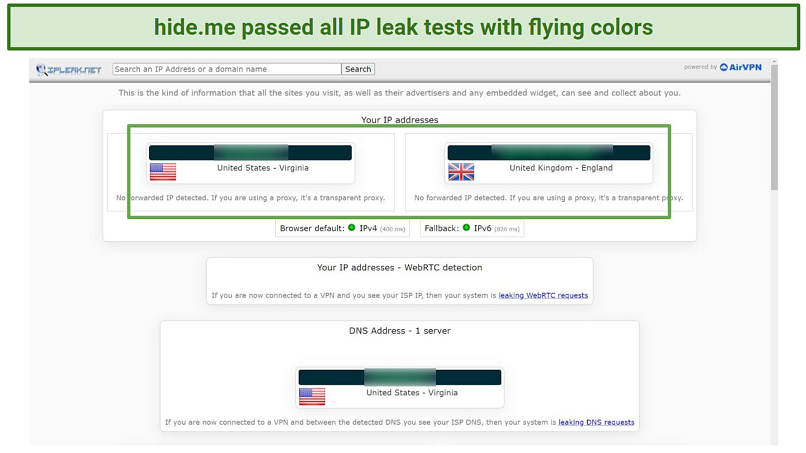 hide.me reroutes your data and doesn’t leak your IP
hide.me reroutes your data and doesn’t leak your IP
Try hide.me Today
Virus Test
You can rest assured that there is no malware or spyware on hide.me. I ran a test on VirusTotal and the hide.me installer resulted in zero issues or warnings.
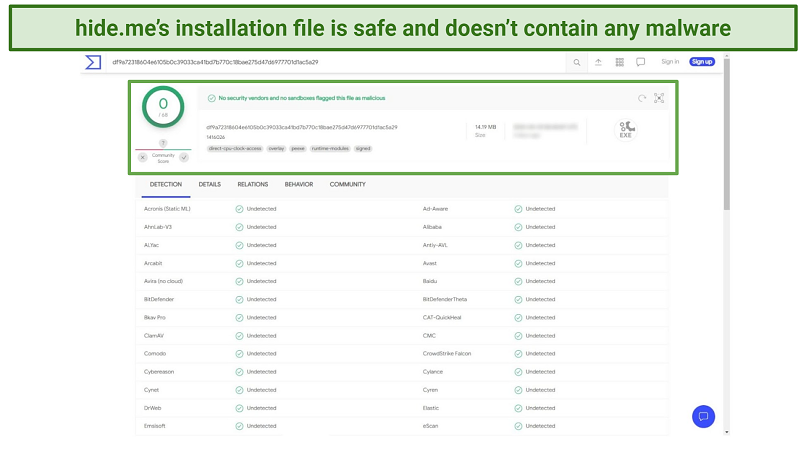 VirusTotal shows that hide.me has a clean installation file
VirusTotal shows that hide.me has a clean installation file
Kill Switch
hide.me has an easy-to-use kill switch feature. This helps protect your data from leaking accidentally if the VPN connection drops. In addition, you can even customize it to limit your online LAN traffic, disabling any local traffic to the VPN.
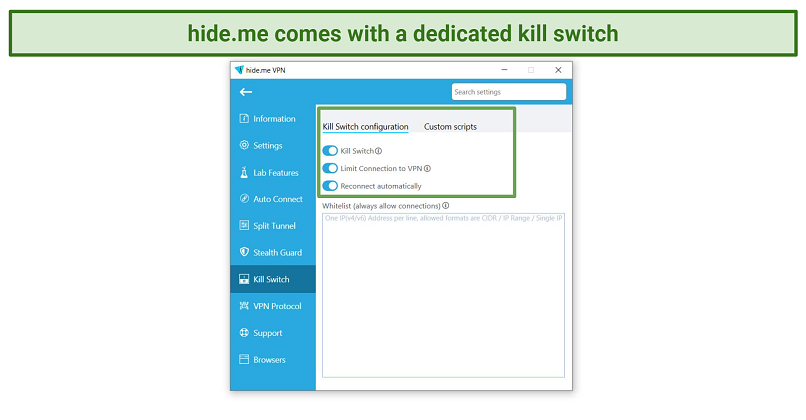 You can protect yourself from accidental data leaks using hide.me’s kill switch
You can protect yourself from accidental data leaks using hide.me’s kill switch
Try hide.me Today
Stealth Guard
You also get access to hide.me’s stealth guard feature that helps provide an additional layer of security. You can limit or block apps from accessing the internet if your VPN isn't connected. Select the “Stealth Guard” tab and choose the apps you want to limit or block.
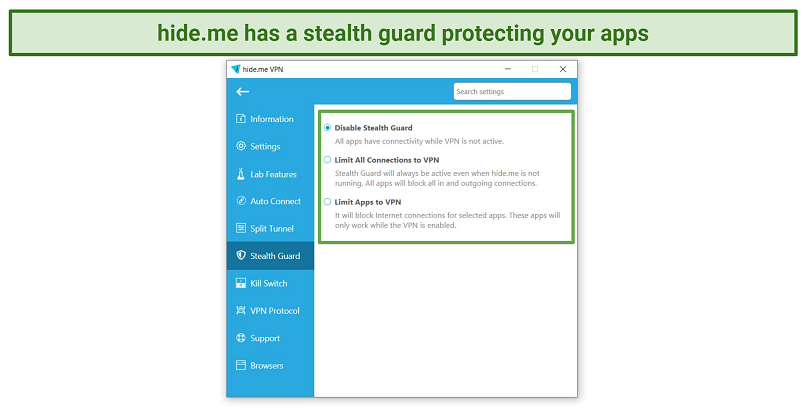 Stealth guard helps you use specific apps with hide.me
Stealth guard helps you use specific apps with hide.me
Split Tunneling
hide.me’s split tunneling allows you to route only certain applications through the encrypted tunnel. This will enable you to keep other applications outside the VPN tunnel and access the internet directly. For example, you might prefer to not have your banking app use the VPN so that your real IP gets detected and the app won't block you.
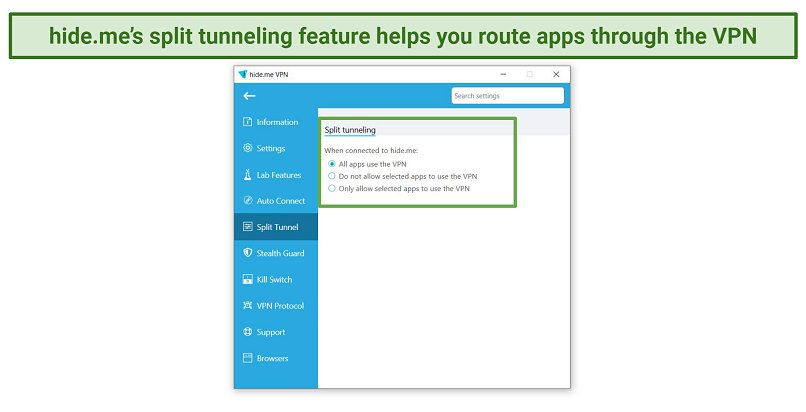 You can divide your internet connection using hide.me’s split tunneling feature
You can divide your internet connection using hide.me’s split tunneling feature
Try hide.me Today
hide.me Bolt
hide.me Bolt is a feature that avoids using UDP and routes your online traffic through TCP. Essentially, this results in faster speeds with the same security. So, you’ll be able to access web pages faster and with a secured connection. However, this feature is still in the beta testing phase, so there might still be some bugs to sort out
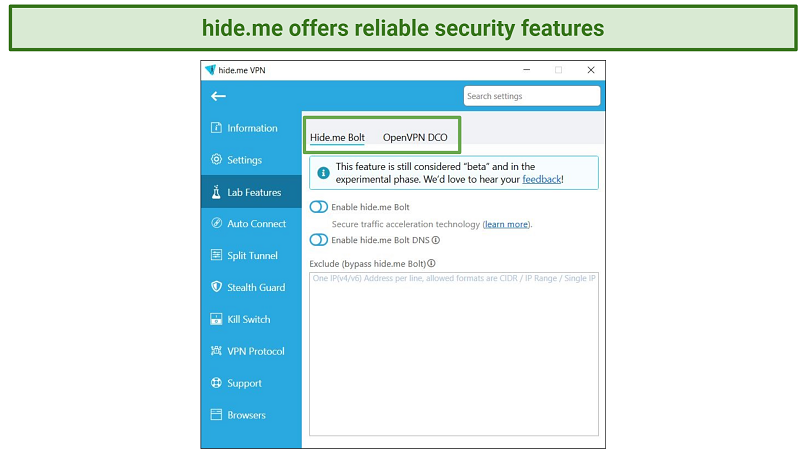 hide.me experimental beta features help bring more security features to you
hide.me experimental beta features help bring more security features to you
Multihop
Multihop servers let you rotate between multiple IPs for added security. You can even specify the servers to hop to. This enhances your online security by making it more difficult to track you. However, some websites may block you because of your constantly changing IP addresses.
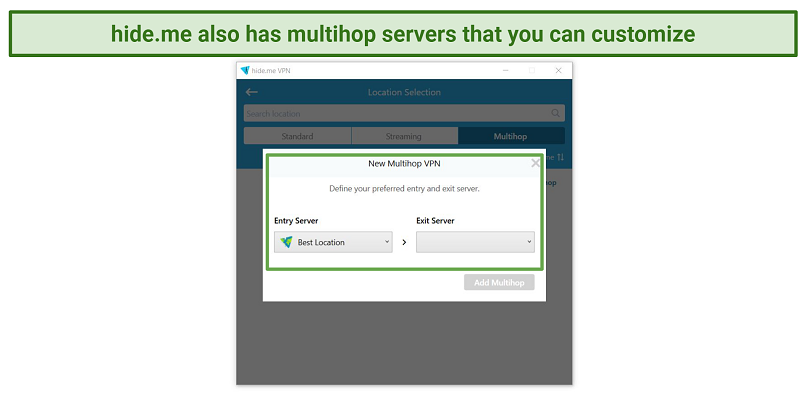 Use multihop servers to improve your online security
Use multihop servers to improve your online security
You can rest easy and use hide.me without worries as it will definitely help you keep hackers and snoops away.
Try hide.me Today
Privacy — Independently Audited
I have been consistently impressed with hide.me and all that it offers. User privacy is no exception to the rule. The privacy policy is incredibly robust and ensures that hide.me doesn’t store any of your details unnecessarily.
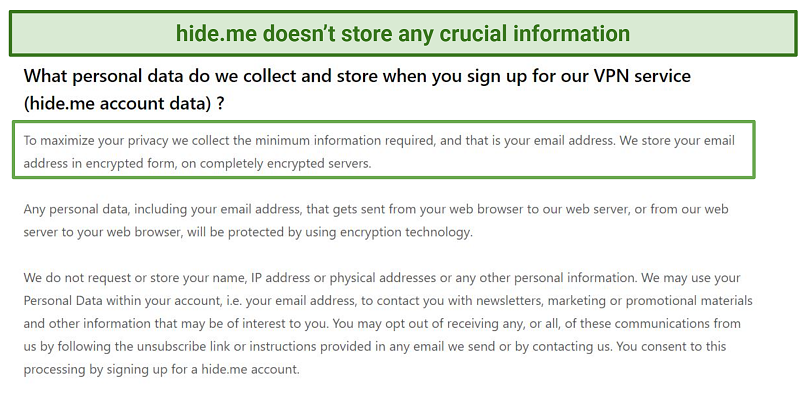 hide.me comes with a robust privacy policy
hide.me comes with a robust privacy policy
It won’t pass or sell your details to any third-party organizations and only uses analytics cookies for internal improvements. Overall, you can be sure that hide.me is a secure and privacy-oriented VPN that helps users stay safe on the internet.
hide.me regularly releases transparency reports and independent audits, which provide further reassurance. It’s headquarters are in Malaysia, outside major surveillance alliances — 5 Eyes, 9 Eyes, and 14 Eyes. So if it gets a formal request from the government to share user data, it won’t hand over any files, keeping your information private.
Plus, it is also involved with i2Coalition — an organization fighting for internet freedom. This further boosts its commitment to ensuring your online privacy.
Try hide.me Today
Torrenting — Allowed on All Servers
hide.me allows torrenting and P2P on all its servers. It offers fast speeds and great security features for safe connections and downloads. Plus, you can also take advantage of a specialized SOCKS (shadowsocks) proxy for even faster P2P connections.
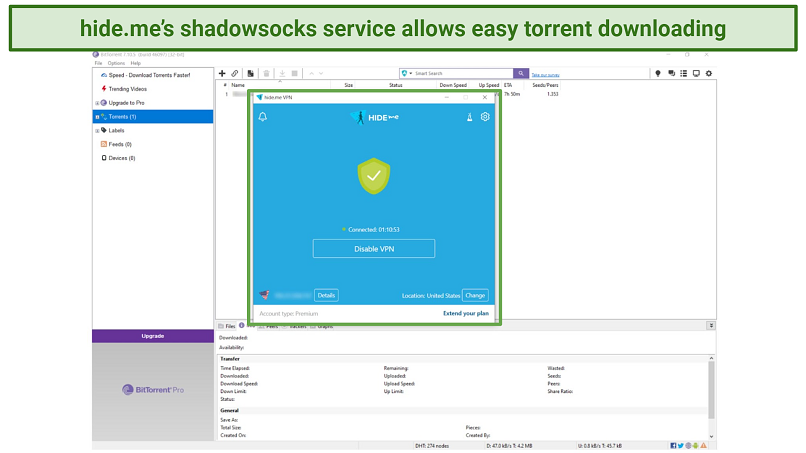 hide.me allowed me to use torrent clients securely
hide.me allowed me to use torrent clients securely
The privacy policy supports hassle-free torrenting. However, my team and I don’t condone downloading files that infringe on copyright protection or using a VPN for any other illegal practices.
Does hide.me VPN Work in China? — With Limitations
hide.me should work in China. I contacted the customer support team and asked them about it. The agent told me that some servers and security protocols may not be available to use.
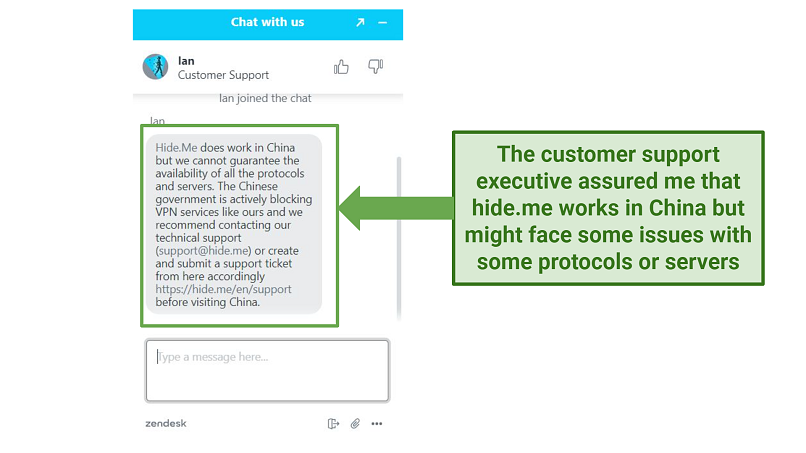 hide.me agent told me you should contact its technical support before visiting China
hide.me agent told me you should contact its technical support before visiting China
hide.me also use TLS-Crypt, which adds encryption and decryption operations on OpenVPN packets by using obfuscation of your entire internet traffic. This means that all OpenVPN packets get encrypted twice, and this is especially useful for accessing services in China.
However, before you proceed to use it in China, contacting customer support prior is highly recommended. China blocks many VPNs, although there have been no reports of prosecuting tourists for using them.
Try hide.me Today
Simultaneous Device Connections — Connect Up to 10
You can use a total of 10 devices at the same time with the paid version, more than most VPNs. This will help you use it on multiple platforms without needing to log out. You can have it running on your Windows laptop and switch to your iPhone instantly.
Device Compatibility — Supports a Wide Range of Devices
hide.me offers native apps for all major platforms. You can even install it on your router to work on devices that don’t support VPNs, like your smart TV.
Desktop Devices
You can install hide.me on macOS, Windows and Linux. It comes with a simple and easy-to-use interface with a big connect button that helps you connect to servers in just a single click.
 You can connect to servers in just a single click
You can connect to servers in just a single click
For Linux users, the command-line app uses WireGuard protocol and is available as an open-source project on Github.
Try hide.me Today
Mobile Devices
hide.me also supports mobile devices (iOS and Android) and you can install it from the Apple Store or Google Play Store.
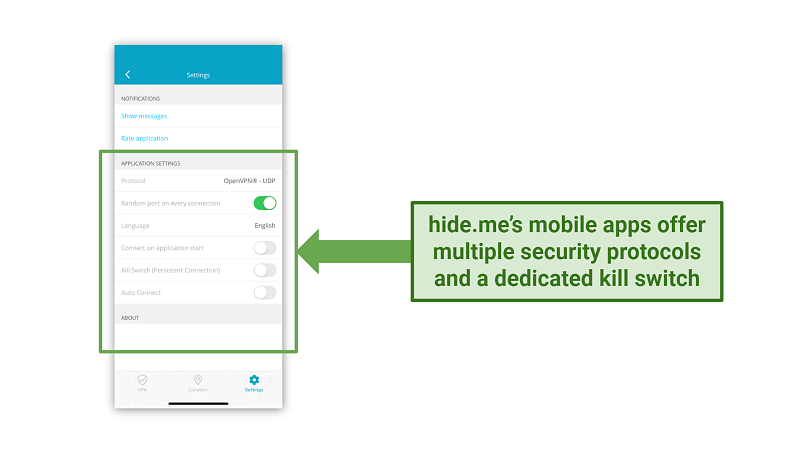 hide.me offers excellent security and a simple interface on mobile
hide.me offers excellent security and a simple interface on mobile
Gaming Devices
hide.me is also available on multiple gaming consoles. This includes the latest PlayStation, Xbox, and Nintendo devices. However, to use it, you would need to install hide.me on your router and then connect it with your console.
Routers
Installing hide.me on routers is easy. I followed the instructions online and was able to set it up within 10 minutes. Here is a list of all the routers that hide.me supports:
- Asus-WRT
- Asus-WRT Merlin
- DD-WRT
- DD-WRT Legacy
- Mikrotik RouterOS
- OpenWRT
- OpenWRT Legacy
- Tomato
Streaming Devices
You can also use hide.me on various streaming platforms such as Apple TV, Android TV, and Roku, but you would need to install it on your router and then use it. However, hide.me also has a native Amazon Fire TV Stick app.
Browsers
It also comes with browser extensions for Chrome and Firefox. This is great if you just want to run it on your browser and use it in seconds. However, the browser extension requires a new subscription leaving only 5 available locations if you just use the free option.
Try hide.me Today